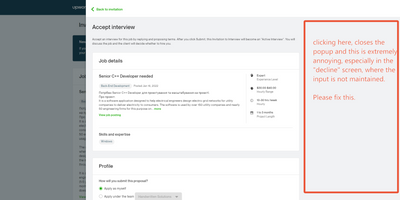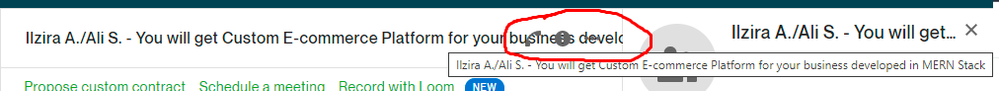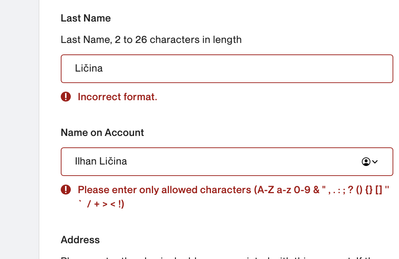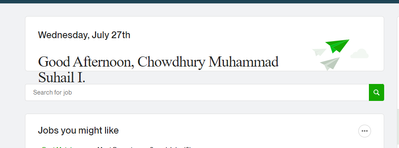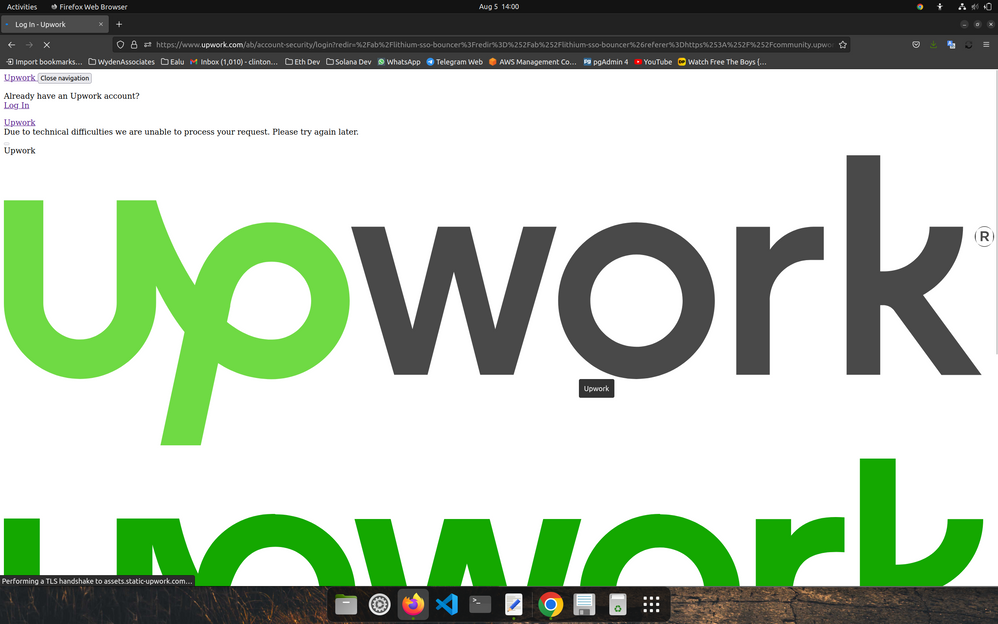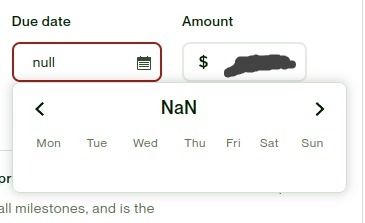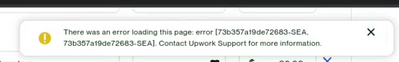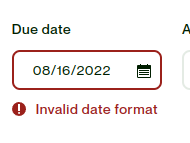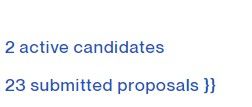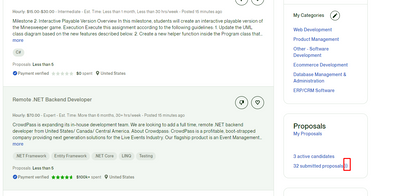- Subscribe to RSS Feed
- Mark Topic as New
- Mark Topic as Read
- Float this Topic for Current User
- Bookmark
- Subscribe
- Mute
- Printer Friendly Page
- Mark as New
- Bookmark
- Subscribe
- Mute
- Subscribe to RSS Feed
- Permalink
- Notify Moderator
Oct 16, 2020 11:57:58 AM by Niraj R
How can I report a bug in upwork?
Hi Upwork
Can you please tell me how to report a bug?
Thanks
- Mark as New
- Bookmark
- Subscribe
- Mute
- Subscribe to RSS Feed
- Permalink
- Notify Moderator
Oct 16, 2020 12:27:03 PM by Bojan S
Hi Niraj,
Could you please share more information about the bug you'd like to report with us so that we can look into it and escalate it accordingly?
Thank you.

- Mark as New
- Bookmark
- Subscribe
- Mute
- Subscribe to RSS Feed
- Permalink
- Notify Moderator
Oct 16, 2020 12:39:03 PM by Niraj R
- Mark as New
- Bookmark
- Subscribe
- Mute
- Subscribe to RSS Feed
- Permalink
- Notify Moderator
Oct 16, 2020 01:04:16 PM by Bojan S
Thank you for following up and flagging this for us, Niraj.
I'll escalate this to the correct team to look into it as soon as possible.

- Mark as New
- Bookmark
- Subscribe
- Mute
- Subscribe to RSS Feed
- Permalink
- Notify Moderator
Jan 20, 2022 06:07:56 AM by Aleksandar I
Isn't there some better way on the support.upwork.com instead of the community.upwork.com?
This doesn't seem the right place to me for bug reporting, anyways, I have one that is extremely annoying and I am trying to report it somehow, but I haven't found a proper way/place/ticketing system.
More info on the screenshot below.
- Mark as New
- Bookmark
- Subscribe
- Mute
- Subscribe to RSS Feed
- Permalink
- Notify Moderator
Jan 20, 2022 06:08:53 AM by Aleksandar I
How can one even have some way to follow the status of the bugs reported this way? This is frustrating.
- Mark as New
- Bookmark
- Subscribe
- Mute
- Subscribe to RSS Feed
- Permalink
- Notify Moderator
Jan 20, 2022 09:28:54 AM by Valeria K
Hi Aleksandar,
Thanks for flagging this issue. It is a flaw in the current design and is something our engineers are aware of. The good news is they are already working to address it and implement an improvement.

- Mark as New
- Bookmark
- Subscribe
- Mute
- Subscribe to RSS Feed
- Permalink
- Notify Moderator
May 21, 2022 06:18:59 PM by Abu b
it seems to be an old version of the upwork. it is already upgraded.
- Mark as New
- Bookmark
- Subscribe
- Mute
- Subscribe to RSS Feed
- Permalink
- Notify Moderator
Sep 14, 2021 03:24:10 AM by Manjola K
- Mark as New
- Bookmark
- Subscribe
- Mute
- Subscribe to RSS Feed
- Permalink
- Notify Moderator
Sep 14, 2021 04:18:24 AM by Aleksandar D
Hi Manjola,
Feel free to share your bug report right here in the Community or send me a private message with more information so that I can check.
Thank you.

- Mark as New
- Bookmark
- Subscribe
- Mute
- Subscribe to RSS Feed
- Permalink
- Notify Moderator
- Mark as New
- Bookmark
- Subscribe
- Mute
- Subscribe to RSS Feed
- Permalink
- Notify Moderator
Jan 13, 2022 06:27:03 PM by Joanne P
Hi Ahmed,
If you'd like to report a bug, please feel free to share more information about it so I can check with the team. Thanks!

- Mark as New
- Bookmark
- Subscribe
- Mute
- Subscribe to RSS Feed
- Permalink
- Notify Moderator
May 19, 2022 01:40:13 AM by Ali S
Please take a look over the red highlighted section, there is a UI-specific issue: the icons are overlapping with the conversation text. Either there has to be a limit to display conversation title and put ... after that or some other option.
- Mark as New
- Bookmark
- Subscribe
- Mute
- Subscribe to RSS Feed
- Permalink
- Notify Moderator
May 19, 2022 03:40:25 AM by Annie Jane B
Hi Ali,
Thank you for reaching out to us and reporting this. I shared this with our team so we can investigate and improve Upwork's UI moving forward.
~ AJ

- Mark as New
- Bookmark
- Subscribe
- Mute
- Subscribe to RSS Feed
- Permalink
- Notify Moderator
Feb 22, 2022 09:45:59 AM by Ilhan L
So im experiencing a problem, i cant get paid with "direct to local bank" option and im assuming its beacuse im not able to type my last name the way it is beacuse of wrong validation
- Mark as New
- Bookmark
- Subscribe
- Mute
- Subscribe to RSS Feed
- Permalink
- Notify Moderator
Feb 22, 2022 12:44:22 PM by Bojan S
Hi Ilhan,
We’ll have one of our agents reach out to you via a support ticket to assist you with your concern.
Thank you!

- Mark as New
- Bookmark
- Subscribe
- Mute
- Subscribe to RSS Feed
- Permalink
- Notify Moderator
Mar 20, 2022 10:14:33 AM by Harshil T
Hi there,
On my Upwork saved list, there is a weird thing, which I saw. There are 61 jobs that I saved. When I click on "Saved Jobs(61)", it shows "Saved Jobs(40)". A few days ago, I unsaved 5 to 7 jobs; however, those jobs are also displayed in my saved list. I already refreshed so many times, even I changed the browser as well. So, what can I do about that? Please help me to resolve this problem.
Thank you,
Harshil.
- Mark as New
- Bookmark
- Subscribe
- Mute
- Subscribe to RSS Feed
- Permalink
- Notify Moderator
Mar 20, 2022 12:01:30 PM by Luiggi R
Hi Harshil,
A Customer Support Team member has reached out to you through this support ticket to assist you further with your concern.

- Mark as New
- Bookmark
- Subscribe
- Mute
- Subscribe to RSS Feed
- Permalink
- Notify Moderator
Apr 3, 2022 06:14:04 AM Edited Apr 3, 2022 07:50:58 AM by NikolaS N
Hi,
I've found an Expanding TextArea Bug in UpWork.
Process to reproduce bug:
1) Click on "Submit Proposal" button for any job.
2) Expand "Cover Letter" text area.
see the video for more details:
**Edited for Community Guidelines**
- Mark as New
- Bookmark
- Subscribe
- Mute
- Subscribe to RSS Feed
- Permalink
- Notify Moderator
- Mark as New
- Bookmark
- Subscribe
- Mute
- Subscribe to RSS Feed
- Permalink
- Notify Moderator
May 21, 2022 01:08:29 PM by Fahad U
Hi
There is an issue with UpWork (Android & iOS) App. There is no way to go on "Saved Job" screen after opening a job description from saved job list.
Here is the video elaborating this issue. Youtube Video Link
- Mark as New
- Bookmark
- Subscribe
- Mute
- Subscribe to RSS Feed
- Permalink
- Notify Moderator
May 21, 2022 04:38:57 PM by Luiggi R
Hi Fahad,
Thank you very much for bringing this to our attention. A Customer Support Team member has reached out to you through this support ticket to assist you further with your concern.

- Mark as New
- Bookmark
- Subscribe
- Mute
- Subscribe to RSS Feed
- Permalink
- Notify Moderator
May 28, 2022 04:42:58 PM by Akindayini T
Hi, I think there is a bug on my Upwork page. Anytime I click on a job, I am unable to submit a proposal. I have reported this through ticket and I was told this is a bug. I am just bothered as to when the issue will be resolved. It's been four days now. I cannot send proposals or accept offers due to this bug. Can anyone on the support fast-tracking the fix? Thanks
- Mark as New
- Bookmark
- Subscribe
- Mute
- Subscribe to RSS Feed
- Permalink
- Notify Moderator
May 28, 2022 07:23:35 PM by Pradeep H
Hi Akindayini,
Thank you for your message. I see that our engineers are already working on the flagged issue and one of our team members will respond to the same support ticket as soon as they have an update for you.
Thank you,
Pradeep

- Mark as New
- Bookmark
- Subscribe
- Mute
- Subscribe to RSS Feed
- Permalink
- Notify Moderator
May 31, 2022 01:28:03 AM by Akindayini T
Thank you for your help. Again, this issue hasn't been resolved yet. The Upwork support has been helpful and responsive to me but they have not yet been able to resolve my issue. I have gotten a second offer from a new client and I cannot accept it. Another is trying to send me soon. Its tiring trying to explain to them that my account isn't working well. Its been six days since the issue of the bug. Is there anyway to get a definite reply on when it will be fixed or a way around? I am losing clients here. This last six days has been so difficult.
- Mark as New
- Bookmark
- Subscribe
- Mute
- Subscribe to RSS Feed
- Permalink
- Notify Moderator
May 31, 2022 08:38:07 AM by Annie Jane B
Hi Akindayini,
I'm sorry for the inconvenience that this has caused you. I followed up with the team handling your ticket. They'll reach out to you as soon as there's an update.
~ AJ

- Mark as New
- Bookmark
- Subscribe
- Mute
- Subscribe to RSS Feed
- Permalink
- Notify Moderator
Jun 8, 2022 06:29:29 PM by Mark L
There is a bug on my upwork profile page. When I click the sorter on my portfolio I receive a 400 error.
My Profile Page:
https://www.upwork.com/freelancers/~012d91b50d9a41d354
See attached images.
- Mark as New
- Bookmark
- Subscribe
- Mute
- Subscribe to RSS Feed
- Permalink
- Notify Moderator
Jun 8, 2022 08:38:08 PM by Joanne P
Hi Mark,
Thanks for reaching out to us about this report. I'll share this with the team for further checking. One of our agents will also be in touch with you via a support ticket.

- Mark as New
- Bookmark
- Subscribe
- Mute
- Subscribe to RSS Feed
- Permalink
- Notify Moderator
Jul 27, 2022 01:29:33 AM Edited Jul 27, 2022 01:30:07 AM by Chowdhury Muhammad I
My name also doesn't look right. I think it's a design bug.
- Mark as New
- Bookmark
- Subscribe
- Mute
- Subscribe to RSS Feed
- Permalink
- Notify Moderator
Jul 27, 2022 08:27:39 AM by Annie Jane B
Hi Chowdhury,
Thank you for your reporting this to us. I'll share this with our team for further checking.
~ AJ

- Mark as New
- Bookmark
- Subscribe
- Mute
- Subscribe to RSS Feed
- Permalink
- Notify Moderator
Aug 5, 2022 04:03:33 AM by Ruairi C
Login page is broken on Mozilla Firefox desktop version 103.0, has been for about a week. See attached screenshot.
- Mark as New
- Bookmark
- Subscribe
- Mute
- Subscribe to RSS Feed
- Permalink
- Notify Moderator
Aug 5, 2022 05:46:17 AM by Andrea G
Hi Ruairi,
Could you please try clearing your cache and cookies or logging in with a different browser to see if the issue persists?

- Mark as New
- Bookmark
- Subscribe
- Mute
- Subscribe to RSS Feed
- Permalink
- Notify Moderator
Aug 15, 2022 09:58:01 AM by Guilherme G
There is a bug when changing the terms of a proposal. When I click the calendar of the due date of a milestone, this null/NaN error shows up:
If I let the due date empty, this error shows up when saving the terms:
And the same error shows up if I type the date manually:
I tried it in chrome and firefox
- Mark as New
- Bookmark
- Subscribe
- Mute
- Subscribe to RSS Feed
- Permalink
- Notify Moderator
Aug 15, 2022 01:51:06 PM by Andrea G
Hi Guilherme,
One of our agents has reached out to you via support ticket in order to assist you with this.

- Mark as New
- Bookmark
- Subscribe
- Mute
- Subscribe to RSS Feed
- Permalink
- Notify Moderator
Sep 6, 2022 01:07:35 PM by MD Nur Uddin S
Hi, I found a small issue here. I attached the screenshot. The braces are most likely from codes which were not closed corrrectly.
- Mark as New
- Bookmark
- Subscribe
- Mute
- Subscribe to RSS Feed
- Permalink
- Notify Moderator
Sep 6, 2022 03:59:32 PM by Arjay M
Hi MD Nur Uddin,
We truly appreciate you reporting this issue here in the community. I have escalated your report to the appropriate team. They will surely review this case and take the necessary actions. Let us know if you need further assistance.

- Mark as New
- Bookmark
- Subscribe
- Mute
- Subscribe to RSS Feed
- Permalink
- Notify Moderator
- Mark as New
- Bookmark
- Subscribe
- Mute
- Subscribe to RSS Feed
- Permalink
- Notify Moderator
Sep 6, 2022 09:32:14 PM by Avery O
Thanks, Hardik!
I'll forward this to the team so that they can fix it.
~ Avery

- Mark as New
- Bookmark
- Subscribe
- Mute
- Subscribe to RSS Feed
- Permalink
- Notify Moderator
Sep 6, 2022 10:18:05 PM Edited Sep 6, 2022 10:21:11 PM by Jaimish S
- Mark as New
- Bookmark
- Subscribe
- Mute
- Subscribe to RSS Feed
- Permalink
- Notify Moderator