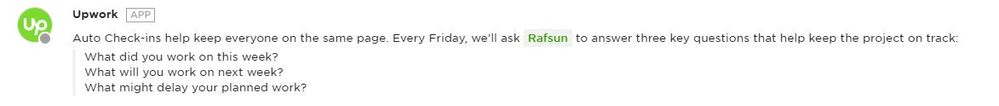- Subscribe to RSS Feed
- Mark Topic as New
- Mark Topic as Read
- Float this Topic for Current User
- Bookmark
- Subscribe
- Mute
- Printer Friendly Page
- Mark as New
- Bookmark
- Subscribe
- Mute
- Subscribe to RSS Feed
- Permalink
- Notify Moderator
Sep 12, 2020 02:31:25 PM by RAFSUN S
What is "Auto Check-ins"?
I have seen this for the first time.
Today I had contracted with a new client and the contract is a fixed price contract. After accepting the offer, I can see this notice in my message. Would be helpful, if an expert could share a little more details about this "Auto Check-ins" in the fixed price contract. Thanks in advance.
- « Previous
- Next »
- Mark as New
- Bookmark
- Subscribe
- Mute
- Subscribe to RSS Feed
- Permalink
- Notify Moderator
Nov 27, 2020 10:31:36 AM by Kayla B
him feel bad asking him to turn it off. He also seems to have been nudged
into it and barely knows what it does. This is going to happen a lot with
new clients.
Some weeks I just ignore it and he doesn't seem to mind/care.
When it's relevant I answer it.
It's still not a feature bringing ANY value.
- Mark as New
- Bookmark
- Subscribe
- Mute
- Subscribe to RSS Feed
- Permalink
- Notify Moderator
Dec 9, 2020 10:16:36 AM by Kelly B
I just sent a final print final to a client yesterday, for a project that I've been working on since October. TODAY she turned on the auto check in feature. It's nonsensical, and after reading this thread I can only imagine she got tired of seeing the prompt and finally just clicked okay. I haven't asked her yet.
I have not seen it suggested yet but TOP RATED and TOP RATED PLUS freelancers should be exempted from this babysitting as a perk. We've proven (I should hope) that we know how to communicate with clients as necessary. I won't repeat what other smart freelancers have said other than to reiterate that it's COMPLETELY UNNECESSARY, annoying, and a waste of our time.
- Mark as New
- Bookmark
- Subscribe
- Mute
- Subscribe to RSS Feed
- Permalink
- Notify Moderator
Dec 18, 2020 09:51:24 AM by Kelly B
No response to my last post and this morning I had two more check-in requests waiting, from clients who don't even know how it got activated, and have no interest in my canned response to the canned questions. Can we please opt out of this if we are top rated or top rated plus?
- Mark as New
- Bookmark
- Subscribe
- Mute
- Subscribe to RSS Feed
- Permalink
- Notify Moderator
Jan 2, 2021 02:47:58 AM by Muhammad U
Hi there.
I have a contract with a client where he has enabled the auto-check in feature.
I completed all the milestones in the first week and he said he would have more work for me after another two weeks(This is an ongoing contract). Since currently I have no new milestones, I haven't responded to the auto-check in questions for the last 2 weeks. Would this affect my response time or have any other negative impacts? My client and I are on the same page.
- Mark as New
- Bookmark
- Subscribe
- Mute
- Subscribe to RSS Feed
- Permalink
- Notify Moderator
Jan 2, 2021 03:29:01 AM by Petra R
Muhammad U wrote:I haven't responded to the auto-check in questions for the last 2 weeks. Would this affect my response time or have any other negative impacts?
No, it won't affect anything. You may want to ask the client to turn it off.
 Retiring Moderator
Retiring Moderator
- Mark as New
- Bookmark
- Subscribe
- Mute
- Subscribe to RSS Feed
- Permalink
- Notify Moderator
Jan 2, 2021 03:37:33 AM Edited Jan 2, 2021 03:37:48 AM by Nikola S
Hi Muhammad,
I would like to clarify that ignoring these questions won't have any effect on your account or stats. But your client may, however, follow up with you if they would still like to receive answers to those questions.
The rationale behind this is for better communication. These prompts help to facilitate that, and are turned on by the client. If you decide not to respond that's on you, but if the client is expressing the need for more communication it would be in your benefit to either respond to the questions or talk to your client about the questions/updates/expectations.
Thank you,

- Mark as New
- Bookmark
- Subscribe
- Mute
- Subscribe to RSS Feed
- Permalink
- Notify Moderator
Jan 9, 2021 12:17:35 PM by Kelly B
Nikola S wrote:Hi Muhammad,
I would like to clarify that ignoring these questions won't have any effect on your account or stats. But your client may, however, follow up with you if they would still like to receive answers to those questions.
The rationale behind this is for better communication. These prompts help to facilitate that, and are turned on by the client. If you decide not to respond that's on you, but if the client is expressing the need for more communication it would be in your benefit to either respond to the questions or talk to your client about the questions/updates/expectations.
Thank you,
The rationale behind this is absurd, and the prompts do absolutely nothing to facilitate "better" communication. There has got to be an option for top-rated or top-rated plus freelancers to opt out of this. New clients don't even know what it is but they feel compelled to turn it on after multiple unsolicited prompts from Upwork. It's completely annoying and unhelpful.
Please let top rated freelancers opt out of this babysitting. I shouldn't have to ask clients to turn it off either; that's awkward.
- Mark as New
- Bookmark
- Subscribe
- Mute
- Subscribe to RSS Feed
- Permalink
- Notify Moderator
Jan 2, 2021 09:14:39 AM by Jennifer M
I'm so thankful that out of maybe 10-25 contracts opened since they introduced this dumb thing, I've only had 1 client turn it on and I just ignored it. Funny enough, it was the one contract that didn't go so well too lol
- Mark as New
- Bookmark
- Subscribe
- Mute
- Subscribe to RSS Feed
- Permalink
- Notify Moderator
Jan 17, 2021 10:38:11 PM Edited Jan 17, 2021 11:03:15 PM by Goran V
I want to leave my negative feedback on this as well.
1. It looks like clients are clicking on it without wanting to turn it on. This is very bad UX and annoying for the clients and freelancers alike
**Edited for Community Guidelines**
2. Some clients activated it and after the job was done (and fully paid), they are no longer responding to messages.
I can't close my job, since it will negatively affect Job success score, and I can't turn off this automatic check-in feature either. So, it keeps pinging me every Friday on an inactive job.
Just imagine the chaos, if you have several open jobs like this (which is a very likely scenario), Upwork needs to do something about this
- Mark as New
- Bookmark
- Subscribe
- Mute
- Subscribe to RSS Feed
- Permalink
- Notify Moderator
Jan 17, 2021 10:52:09 PM Edited Jan 18, 2021 12:10:57 AM by Petra R
David B wrote:I can't close my job, since it will negatively affect Job success score,
No, it will do no such thing. Just close the contract and be done with it. Unless the client actually comes back and leaves back feedback, there will be no effect on your JSS of any sort.
- Mark as New
- Bookmark
- Subscribe
- Mute
- Subscribe to RSS Feed
- Permalink
- Notify Moderator
Jan 22, 2021 12:08:33 AM by David B
@Petra, I am expecting to have good feedback from the client (and improve rating), so I don't want to close it unless he replies and agrees to close
- Mark as New
- Bookmark
- Subscribe
- Mute
- Subscribe to RSS Feed
- Permalink
- Notify Moderator
Jan 22, 2021 01:37:31 AM Edited Jan 22, 2021 01:41:02 AM by Petra R
David B wrote:@Petra, I am expecting to have good feedback from the client (and improve rating), so I don't want to close it unless he replies and agrees to close
I corrected your claim that closing it would "negatively affect your Job success". It won't.
Your JSS is 99%. It can't improve until whatever made it not 100% has fallen out of your calculation window, so feedback won't "improve your rating" and once clients have become resolutely unresponsive for weeks they don't usually come back.
- « Previous
- Next »