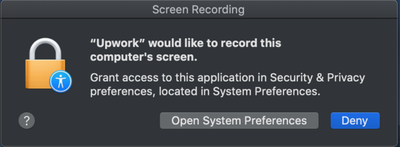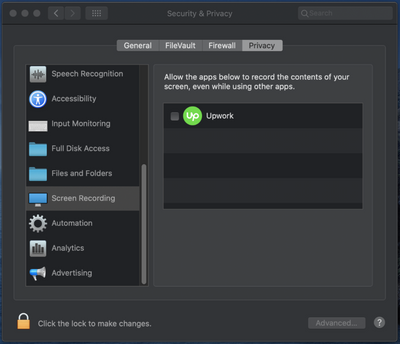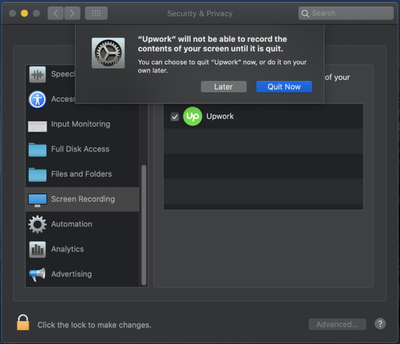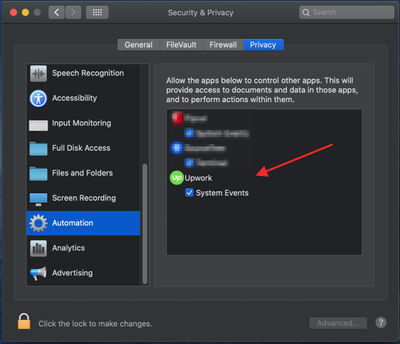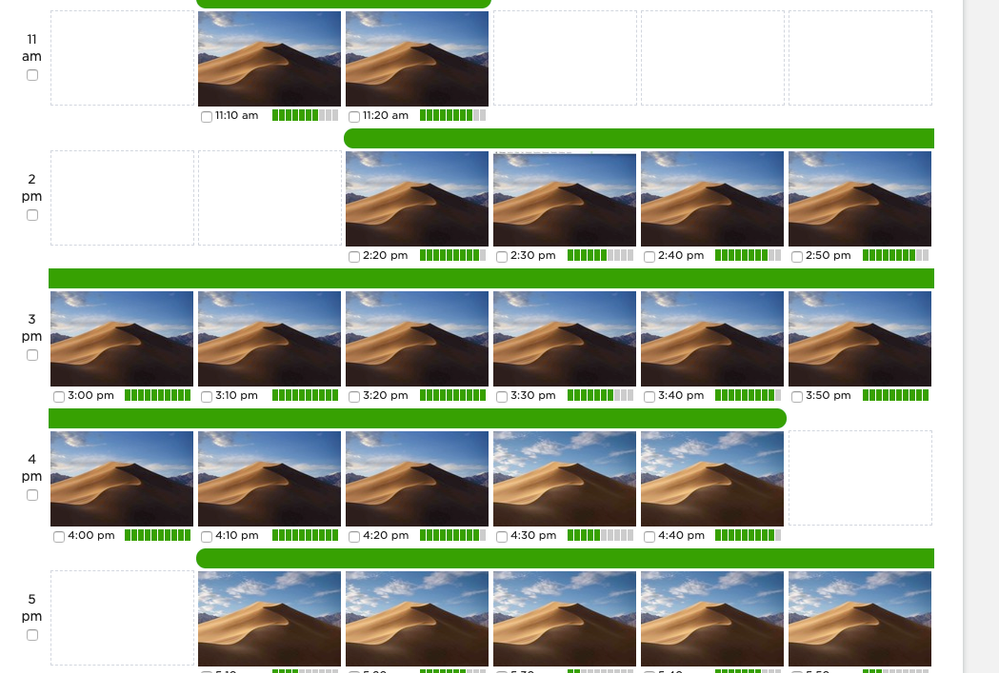- Subscribe to RSS Feed
- Mark Topic as New
- Mark Topic as Read
- Float this Topic for Current User
- Bookmark
- Subscribe
- Mute
- Printer Friendly Page
- Mark as New
- Bookmark
- Subscribe
- Mute
- Subscribe to RSS Feed
- Permalink
- Notify Moderator
Oct 7, 2019 08:33:28 AM by Andrew B
macOS screenshots not working right with Upwork app after recent update, macOS Mojave and Catalina
Since the last Upwork app update, maybe a week or so ago, the Upwork app is only capturing blank blue screens, or a blank blue macOS desktop, menu bar, and the upwork app window itself -- but nothing else.
The Upwork app prompted me to enable it for "Screen Recording" in system settings, which I did, but it still doesn't work.
Obviously the clients dislike this.
I've rebooted, uninstalled and reinstalled Upwork, and tried on both my Catalina MBP and my Mojave iMac and the result is the same.
Anyone else seeing this?
Any ideas for how to fix?
Thanks!
Andrew
Solved! Go to Solution.
- Mark as New
- Bookmark
- Subscribe
- Mute
- Subscribe to RSS Feed
- Permalink
- Notify Moderator
Oct 16, 2019 10:10:44 AM Edited Oct 16, 2019 10:11:29 AM by Valeria K
Hi Brylle and others,
I'd like to follow up here to clarify the issues that you and others have reported on this thread as well as fixes and workarounds we've been able to provide.
- The issue with screenshots has been fixed on the most recent version of Upwork Desktop App. It can be downloaded via this link.
- Some of you may still run into issues with being unable to uncheck the security option for screen capture. That is due to a known issue with Catalina OS that affects multiple apps not just Upwork Desktop App. The solution is to run `tccutil reset All` in Terminal app to force reset all permissions so that they are properly requested again.
Please, refer to Vladimir's post from earlier for more detailed instructions and screenshots:
Vladimir G. wrote:
1. Close the Desktop App
2. Run tccutil reset All com.upwork.Upwork in terminal to reset any granted permissions.
2.1. If "Upwork" STILL is present in the Screen Recording section of Settings & Privacy, then please use tccutil reset All.
3. Install the Upwork Desktop app version from this link.
4. Test functionality by taking a screenshot with the App (unless customized should be prompted by Ctrl+Alt+S or Ctrl+Alt+A, check the Keyboard Shortcuts in Settings to confirm this option is turned on) and authorize Upwork App when seeing this pop-up.
This is how the pop-up and your Security settings should look like after following the steps above:
1. Select "Open System Preferences".
2. Tick the box next to "Upwork".
3. Select "Quit Now"
4. Confirm "Upwork" is on the list as shown below.

- Mark as New
- Bookmark
- Subscribe
- Mute
- Subscribe to RSS Feed
- Permalink
- Notify Moderator
Mar 6, 2020 07:51:29 AM by Madelaine R
Every time the app forced the update it stops working. Why don't you give us the option not to update since this is very glitchy with Catalina?
- Mark as New
- Bookmark
- Subscribe
- Mute
- Subscribe to RSS Feed
- Permalink
- Notify Moderator
Mar 6, 2020 09:21:15 AM by Bojan S
Hi Madelaine,
I'm sorry to hear about the inconvenience this is causing. Unfortunately, turning off the auto-update is not available. Could you please share more information with us about issues you're experiencing with the app so that we can assist you accordingly?
Thank you!

- Mark as New
- Bookmark
- Subscribe
- Mute
- Subscribe to RSS Feed
- Permalink
- Notify Moderator
Mar 9, 2020 04:01:09 AM Edited Mar 9, 2020 04:02:05 AM by prateek s
Facing the same issue after updating MAC OS to Cataline.
I have a chat with Upwork customer support and followed the guidelines to tick Upwork in Screen Recording settings. I have followed all instructions carefully including downloading the latest version, doing some terminal commands, installing the app again, Restarting system but the whole day passed, NOTHING works out.
Still, the screenshot is going as a blank screen with an Upwork app in it.
- Mark as New
- Bookmark
- Subscribe
- Mute
- Subscribe to RSS Feed
- Permalink
- Notify Moderator
Mar 9, 2020 04:08:06 AM by Goran V
Hi Prateek,
I`m sorry about the inconvenience this had caused you. I checked your ticket and I can confirm that it was escalated to our engineering team. One of our team members will update your ticket as soon as possible and assist you further. Thank you.

- Mark as New
- Bookmark
- Subscribe
- Mute
- Subscribe to RSS Feed
- Permalink
- Notify Moderator
- Mark as New
- Bookmark
- Subscribe
- Mute
- Subscribe to RSS Feed
- Permalink
- Notify Moderator
- Mark as New
- Bookmark
- Subscribe
- Mute
- Subscribe to RSS Feed
- Permalink
- Notify Moderator
May 12, 2020 11:19:06 PM by Kuldeep k
i am having same issue on MacOS Catalina 10.15.3 (19D76)
screenshots not taking of the current work space..rather its taking blank screenshot of empty desktop everytime.
- Mark as New
- Bookmark
- Subscribe
- Mute
- Subscribe to RSS Feed
- Permalink
- Notify Moderator
- Mark as New
- Bookmark
- Subscribe
- Mute
- Subscribe to RSS Feed
- Permalink
- Notify Moderator
- Mark as New
- Bookmark
- Subscribe
- Mute
- Subscribe to RSS Feed
- Permalink
- Notify Moderator
- Mark as New
- Bookmark
- Subscribe
- Mute
- Subscribe to RSS Feed
- Permalink
- Notify Moderator
- Mark as New
- Bookmark
- Subscribe
- Mute
- Subscribe to RSS Feed
- Permalink
- Notify Moderator
Apr 3, 2020 11:35:00 PM by prateek s
I have tried all solutions available in the Web portal.
1. Updated MAC OS 10.15.4 - Still same issue
2. Downloaded latest version older version, beta version - Still same issue
3. executed below commands before that uninstalled the Application (deleted from the application and removed from Bin)
tccutil reset All
mv ~/Library/Application Support/Upwork{,.bak}
as soon as permission is given, Screen Recording Permission is ticked ON ... but still, it's not taking or getting any screenshot.
- Mark as New
- Bookmark
- Subscribe
- Mute
- Subscribe to RSS Feed
- Permalink
- Notify Moderator
Apr 3, 2020 11:36:26 PM by prateek s
I have tried all solutions available in the Web portal.
1. Updated MAC OS 10.15.4 - Still same issue
2. Downloaded latest version older version, beta version - Still same issue
3. executed below commands before that uninstalled the Application (deleted from the application and removed from Bin)
tccutil reset All
mv ~/Library/Application Support/Upwork{,.bak}
as soon as permission is given, Screen Recording Permission is ticked ON ... but still, it's not taking or getting any screenshot.
- Mark as New
- Bookmark
- Subscribe
- Mute
- Subscribe to RSS Feed
- Permalink
- Notify Moderator
Jul 31, 2020 08:52:26 AM by Janette Roanne S
Hi
I also have the same issue. Please assist me 😞 I tried the privacy settings but upwork icon is not showing up.
- Mark as New
- Bookmark
- Subscribe
- Mute
- Subscribe to RSS Feed
- Permalink
- Notify Moderator
Jul 31, 2020 09:53:34 AM by Bojan S
Hi Janette Roanne.
Could you please share the version of the OS you're experiencing this with?

- Mark as New
- Bookmark
- Subscribe
- Mute
- Subscribe to RSS Feed
- Permalink
- Notify Moderator
Jul 31, 2020 10:39:14 AM by Grace H
Hi! I wrote this a month ago...it's a fix that worked for me. Not sure if I put it in the correct spot, if not can a moderator or Upwork support place it where people can see it....? It's worth a try...
- Mark as New
- Bookmark
- Subscribe
- Mute
- Subscribe to RSS Feed
- Permalink
- Notify Moderator
Apr 7, 2020 02:14:37 AM by Desislava D
Hello everyone,
Yesterday I updated my MacOs to Catalina and I started to have issues with recording my screen with the desktop app. As shown on the screenshots it records the desktop only without any activity there.
I followed the steps from the help center by using the Terminal app in order to give back permission to Upwork and going to Settings after that looks like shown on the screenshot - I don't see Upwork as an option in the Screen Recording menu even after following the steps
I tried to restart my laptop as well as the Upwork app and nothing seems to work.
Can you give me suggestions on what to do?
Thank you
- Mark as New
- Bookmark
- Subscribe
- Mute
- Subscribe to RSS Feed
- Permalink
- Notify Moderator
- Mark as New
- Bookmark
- Subscribe
- Mute
- Subscribe to RSS Feed
- Permalink
- Notify Moderator
Apr 13, 2020 05:22:26 AM by Caroline K
Dear Sir or Madam,
I have been unable to log into the desktop app with my credentials, which work on the Upwork website. I am being shown the error message "An unknown error has occurred." (see attached screenshot).To troubleshoot, I have tried the following things:
- deleted the old version of the programme and downloaded and installed it anew from Upwork website
- updated my password
- tried logging in both with my user name and my email
- made sure to be logged into the website as well
Unfortunately, none of these worked.
The operating system I am running is Mac OSCatalina (on a MacBook Retina, 12-inch, Early 2015). My browser is Chrome 80.0.3987.163
Thank you and kind regards,
Caroline
- Mark as New
- Bookmark
- Subscribe
- Mute
- Subscribe to RSS Feed
- Permalink
- Notify Moderator
- Mark as New
- Bookmark
- Subscribe
- Mute
- Subscribe to RSS Feed
- Permalink
- Notify Moderator
Apr 15, 2020 06:02:06 AM by Alisa H
Hi! I am using Upwork desktop app for Mac. There is no Upwork icon in Security and privacy-Camera or Screen Recording sections. That's why I can't give permission for my screen recording.
Can anyone help me, please?
Thanks
- Mark as New
- Bookmark
- Subscribe
- Mute
- Subscribe to RSS Feed
- Permalink
- Notify Moderator
- Mark as New
- Bookmark
- Subscribe
- Mute
- Subscribe to RSS Feed
- Permalink
- Notify Moderator
Apr 15, 2020 06:34:45 AM by Alisa H
Hi Goran.
Thank you for your email.
I thing I am encountering the same issue.
i took all the steps described in the link, but, alas, it didn't help. Still Upwork icon doesn't appear in Security and Privacy section.
Regards,
Alisa
- Mark as New
- Bookmark
- Subscribe
- Mute
- Subscribe to RSS Feed
- Permalink
- Notify Moderator
Apr 15, 2020 06:49:45 AM by Goran V
Thank you for the confirmation, Alisa,
One of our team members will reach out to you via ticket as soon as possible and assist you further with the desktop app.

- Mark as New
- Bookmark
- Subscribe
- Mute
- Subscribe to RSS Feed
- Permalink
- Notify Moderator
Apr 15, 2020 03:51:15 PM by Marissa S
I, too, am having the same problems as Alisa (There is no Upwork icon in Security and privacy-Camera or Screen Recording sections), and I can confirm that the proposed fixes here (https://support.upwork.com/hc/en-us/articles/360037843634) and here (https://community.upwork.com/t5/Freelancers/macOS-screenshots-not-working-right-with-Upwork-app-afte...) do not work. Restarting my machine, and reinstalling the upwork app doesn't change the result (I tried with the beta upwork app as well).
| User | Count |
|---|---|
| 533 | |
| 474 | |
| 464 | |
| 331 | |
| 282 |