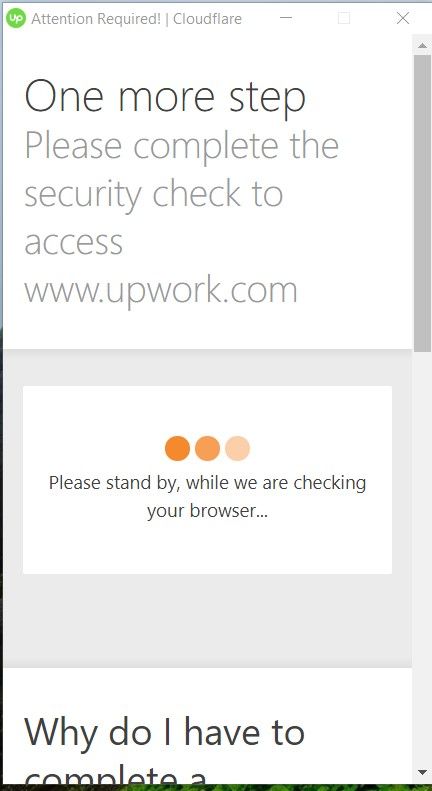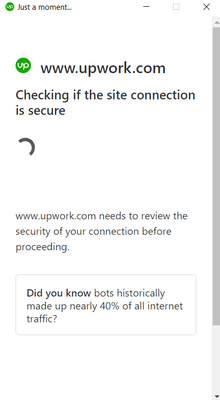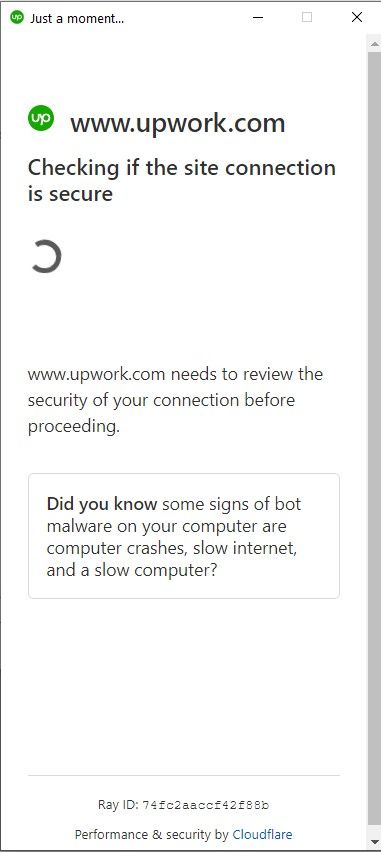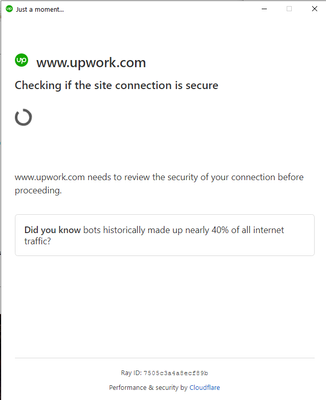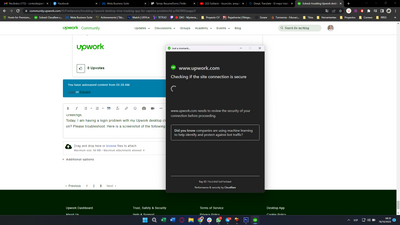- Subscribe to RSS Feed
- Mark Topic as New
- Mark Topic as Read
- Float this Topic for Current User
- Bookmark
- Subscribe
- Mute
- Printer Friendly Page
- Mark as New
- Bookmark
- Subscribe
- Mute
- Subscribe to RSS Feed
- Permalink
- Notify Moderator
Dec 4, 2020 09:15:00 AM by MD. KAYUM H
troubling Upwork desktop time tracking app for captcha problem.
I am troubling with desktop time tracking app. It always says that One more step
Please complete the security check to access www.upwork.com
but I could not see any captcha how can I solve captcha problem. Please help me asap. contact with me. Thanks.
Solved! Go to Solution.
- Mark as New
- Bookmark
- Subscribe
- Mute
- Subscribe to RSS Feed
- Permalink
- Notify Moderator
Dec 4, 2020 10:50:43 AM by Bojan S
Hi MD. KAYUM,
Could you, please refer to this help article for troubleshooting tips and let us know if you still experience issues after applying them?
Thank you!

- Mark as New
- Bookmark
- Subscribe
- Mute
- Subscribe to RSS Feed
- Permalink
- Notify Moderator
Mar 5, 2021 10:47:39 AM by Andrea G
Hi Sumon,
I can see you were able to submit a support ticket with our team regarding this. Please allow some time for our team to review and they will update you directly via ticket as soon as possible.
Thanks!

- Mark as New
- Bookmark
- Subscribe
- Mute
- Subscribe to RSS Feed
- Permalink
- Notify Moderator
Mar 5, 2021 11:05:02 AM by Sumon M
Hi Andrea,
Thanks for your response. Sure take your time. But would be great if it fix asap.
Regards,
Sumon
- Mark as New
- Bookmark
- Subscribe
- Mute
- Subscribe to RSS Feed
- Permalink
- Notify Moderator
Mar 6, 2021 06:49:52 AM Edited Mar 6, 2021 07:29:05 AM by Nikola S
Thank you Andrea and Upwork Support Team.
There is no captcha issue now.
Regards,
Sumon **Edited for Community Guidelines**
- Mark as New
- Bookmark
- Subscribe
- Mute
- Subscribe to RSS Feed
- Permalink
- Notify Moderator
Mar 9, 2021 04:09:33 PM by Saif A
I'm facing the same issue with my Upwork desktop app. Can anyone help me? I contacted customer support but there is no reply as of yet. I really need to solve this issue fast because my client project work is on hold. Any help will be very much helpful. Please anyone try to help me out. ![]()
- Mark as New
- Bookmark
- Subscribe
- Mute
- Subscribe to RSS Feed
- Permalink
- Notify Moderator
- Mark as New
- Bookmark
- Subscribe
- Mute
- Subscribe to RSS Feed
- Permalink
- Notify Moderator
Mar 15, 2021 05:51:11 AM by Robin Raz M
Hello,
I am having trouble with the desktop app. I cannot sign in with my time tracking app. It's showing "One more step, Please complete the security check to access www.upwork.com". Maybe, some sort of Cloudflare Captcha. I don't understand what this is. I've already contacted the support center, but still not getting any help. You're taking too much time for a single reply. Why is that? Can anyone know how to solve this problem, please let me know. What should I do now? I have running hourly jobs and now I can't even log in to my app. So frustrating. Please help.
- Mark as New
- Bookmark
- Subscribe
- Mute
- Subscribe to RSS Feed
- Permalink
- Notify Moderator
Mar 15, 2021 06:00:58 AM by Goran V
Hi Robin,
One of our team members will reach out to you via ticket as soon as possible and assist you further with the Desktop app. Thank you.

- Mark as New
- Bookmark
- Subscribe
- Mute
- Subscribe to RSS Feed
- Permalink
- Notify Moderator
Mar 16, 2021 12:28:02 PM Edited Mar 16, 2021 12:34:51 PM by Vladimir J
Hello, I have the same problem with my desktop tracking app and I cant fix it. I tried to restart PC, run my antivirus, restart the desktop app, reinstalling the app, restarting my internet modem... Nothing helped. Can you please help me?
- Mark as New
- Bookmark
- Subscribe
- Mute
- Subscribe to RSS Feed
- Permalink
- Notify Moderator
Mar 16, 2021 01:21:36 PM by Andrea G
Hi Vladimir,
It looks like you were able to submit a support ticket with our team regarding this. Please allow some time for our team to review and they will update you directly via ticket as soon as possible.
Thanks!

- Mark as New
- Bookmark
- Subscribe
- Mute
- Subscribe to RSS Feed
- Permalink
- Notify Moderator
- Mark as New
- Bookmark
- Subscribe
- Mute
- Subscribe to RSS Feed
- Permalink
- Notify Moderator
- Mark as New
- Bookmark
- Subscribe
- Mute
- Subscribe to RSS Feed
- Permalink
- Notify Moderator
Mar 17, 2021 12:06:14 PM by Md. Shakhawat H
Hello. I am having a problem with my desktop app even after reinstalling it, deleting cookies, etc. When I open it I can see is "One More Step - Please complete the security check to access, it checking the browser and nothing happen actually.
Screenshot-https://share.getcloudapp.com/9Zu8bgek
Thanks
- Mark as New
- Bookmark
- Subscribe
- Mute
- Subscribe to RSS Feed
- Permalink
- Notify Moderator
Mar 17, 2021 01:27:49 PM by Andrea G
Hi Md. Shakhawat,
Someone from our team will reach out to you via support ticket in order to assist you further.
Thanks!

- Mark as New
- Bookmark
- Subscribe
- Mute
- Subscribe to RSS Feed
- Permalink
- Notify Moderator
Oct 1, 2022 10:07:21 PM by Robin Raz M
Hi Andrea,
Today, I am facing login problem with my Upwork desktop clock. I can't even request a support ticket. What's going on? Please fix the issues. Here is a screenshot of the following issue. Thanks.
- Robin.
- Mark as New
- Bookmark
- Subscribe
- Mute
- Subscribe to RSS Feed
- Permalink
- Notify Moderator
Feb 14, 2021 11:20:22 AM Edited Feb 14, 2021 11:27:53 AM by Ai Leng V
I couldn't sign in to my upwork desktop Time Tracker. It keeps loading "Please stand by, while we are checking your browser..."
I have done clear cache, signed into upwork.com to complete Captcha, raised ticket in help center, it is still loading without letting me to sign in, and the ticket remained OPEN. I have a hourly paid project deadline to meet in hours, I need help urgently!!!!
- Mark as New
- Bookmark
- Subscribe
- Mute
- Subscribe to RSS Feed
- Permalink
- Notify Moderator
Feb 14, 2021 12:01:12 PM by Aleksandar D
Hi Ai Leng,
I'm sorry to hear about that. One of our team members will reach out to you directly via a support ticket to assist you further.
Thank you.

- Mark as New
- Bookmark
- Subscribe
- Mute
- Subscribe to RSS Feed
- Permalink
- Notify Moderator
Feb 14, 2021 12:08:57 PM by Ai Leng V
- Mark as New
- Bookmark
- Subscribe
- Mute
- Subscribe to RSS Feed
- Permalink
- Notify Moderator
Feb 20, 2021 10:49:09 AM Edited Feb 20, 2021 10:50:12 AM by Shoumin M
Hi Aleksandar,
I'm having exactly the same issue for the last couple of days. Any suggestions for me?
- Mark as New
- Bookmark
- Subscribe
- Mute
- Subscribe to RSS Feed
- Permalink
- Notify Moderator
Feb 20, 2021 12:58:19 PM by Aleksandar D
Hi Shoumin,
I shared your concern with the rest of our team and one of our agents will reach out to you directly via a support ticket to assist you further.
Thank you.

- Mark as New
- Bookmark
- Subscribe
- Mute
- Subscribe to RSS Feed
- Permalink
- Notify Moderator
Mar 13, 2021 10:45:11 AM by Milos B
Hi Alexandar, I have the same problem today. Is there is some universal solution to this?
- Mark as New
- Bookmark
- Subscribe
- Mute
- Subscribe to RSS Feed
- Permalink
- Notify Moderator
Mar 13, 2021 11:43:37 AM by Luiggi R
Hi Milos,
I'm sorry to hear you're experiencing this issue. We'll have one of our agents reach out to you via a support ticket to further assist you.
Thank you.

- Mark as New
- Bookmark
- Subscribe
- Mute
- Subscribe to RSS Feed
- Permalink
- Notify Moderator
Jun 17, 2021 05:55:12 AM by Alvin H
Hi Luiggi,
I'm having issues on Upwork desktop app on both Mac and Windows computer.
Please see attached screenshot.
Please help. Thanks!
-Alvin
- Mark as New
- Bookmark
- Subscribe
- Mute
- Subscribe to RSS Feed
- Permalink
- Notify Moderator
Jun 17, 2021 06:09:42 AM by Goran V
Hi Alvin,
One of our team members will reach out to you via ticket as soon as possible and wil assist you further with the Desktop app. Thank you.

- Mark as New
- Bookmark
- Subscribe
- Mute
- Subscribe to RSS Feed
- Permalink
- Notify Moderator
Mar 30, 2022 07:06:32 AM by Rex Wallen T
I'm also having the same problem - I keep getting a Captcha and it won't allow me to login..
- Mark as New
- Bookmark
- Subscribe
- Mute
- Subscribe to RSS Feed
- Permalink
- Notify Moderator
Mar 30, 2022 09:06:08 AM by Andrea G

- Mark as New
- Bookmark
- Subscribe
- Mute
- Subscribe to RSS Feed
- Permalink
- Notify Moderator
Jul 2, 2022 07:01:08 AM Edited Jul 2, 2022 07:13:43 AM by Valerija B
I'm also having this issue since yesterday. First my desktopp app lost internet connection for no reason, then I noticed the website also began asking for security check but there I do get the capcha so I'm able to acces the website and login. But when I login, I tried going to support page but it kicks me out of any pages that aren't the landing page (and keeps asking for cookies permission which i specifically added it can but it didn't change anything). Also, everytime I try to login now it asks fo send me a verification code and I get an email about unknown device/browser but it was me on the same computer i've been using for years.
The desktop app at first put out the captcha screen but was able to go to my profile eventually, but then I signed out (hopping the new sign in will fix it) but since then it can't get beyond captcha screen. I've tried the suggestions from troubleshooting thread but noting worked. I've also tried the chat bot to get trough to support but it said I would be emailed and still nothing.
I've also tried different network but no change. Can someone help?
Edit: I've uninstalled and reinstalled the app and tried a different network so now it seems to be working. Still getting the unknown device email. Not sure If I should do something about it or not.
- Mark as New
- Bookmark
- Subscribe
- Mute
- Subscribe to RSS Feed
- Permalink
- Notify Moderator
Jul 2, 2022 07:53:14 AM by Annie Jane B
Hi Valerija,
Thank you for reaching out to us. I can see that you opened a support ticket regarding this issue. I reached out to the team assigned to your ticket and they will reach out to assist you further. You can access your support tickets here.
~ AJ

- Mark as New
- Bookmark
- Subscribe
- Mute
- Subscribe to RSS Feed
- Permalink
- Notify Moderator
Sep 8, 2022 06:17:58 PM by Jan Solomon E
Hi Upwrok Team, I'm having a similar issue.
At first my Upwork desktop app keeps saying Connection is lost, even though my internet connection is good. I tried to uninstall and reinstall the app, now I can't even log in into the app, it keeps on loading and showing the message "checking if the site connection is secure" and the loading sign keeps on loading and loading but never completes. Please help, I have multiple clients relying on my work. (See attached image below.)
- Mark as New
- Bookmark
- Subscribe
- Mute
- Subscribe to RSS Feed
- Permalink
- Notify Moderator
Sep 8, 2022 07:41:12 PM by Arjay M
Hi Jan Solomon,
Can you please try troubleshooting your Desktop App by following the instructions given in this help article based on the error you're experiencing? Let us know if the issue persists and we'll look further into that for you.

- Mark as New
- Bookmark
- Subscribe
- Mute
- Subscribe to RSS Feed
- Permalink
- Notify Moderator
Sep 11, 2022 09:55:18 PM by MD Minhazul A
Hi team,
I can log in web and Mobile App but am unable to login in Desktop App. Below is the snap shot. Upwork can you please have a look and suggest?
Please note that from same internet line I can login to web and mobile app without any issue.
Thanks,
Minhaz
- Mark as New
- Bookmark
- Subscribe
- Mute
- Subscribe to RSS Feed
- Permalink
- Notify Moderator
Sep 11, 2022 11:40:50 PM by Pradeep H
Hi MD Minhazul,
Thank you for your message. I am sorry to hear about the issue with the Desktop App. Could you please try the Troubleshooting tips shared in this help article. If the issue persists, please report it following ''How do I report a problem?'' section of the previously shared Troubleshooting guide, and our team will assist you directly.
Thank you,
Pradeep

- Mark as New
- Bookmark
- Subscribe
- Mute
- Subscribe to RSS Feed
- Permalink
- Notify Moderator
Sep 24, 2022 07:22:58 AM by Edderson V
Hi Pradeep H,
I am presenting this problem two days ago in my desktop time tracker app. I can't log in, I was working offline but I logged out thinking it could be fixed. I need help please
Thansk you,
Edderson
- Mark as New
- Bookmark
- Subscribe
- Mute
- Subscribe to RSS Feed
- Permalink
- Notify Moderator
Sep 24, 2022 09:54:13 AM by Luiggi R
Hi Edderson,
I'm sorry to hear you're also having trouble with the Desktop App. Have you tried following the troubleshooting steps that Pradeep shared in this help article? If the issue persists, as he mentioned in his post, please report it following the ''How do I report a problem?'' section of the article, and the appropriate team will assist you directly.

- Mark as New
- Bookmark
- Subscribe
- Mute
- Subscribe to RSS Feed
- Permalink
- Notify Moderator
Sep 25, 2022 11:20:40 AM Edited Sep 25, 2022 11:22:01 AM by Edderson V
Hi Luiggi,
I logged out and this option does not appear.
Now I only see this option.
now i can't login. help me please
~ Edderson
- Mark as New
- Bookmark
- Subscribe
- Mute
- Subscribe to RSS Feed
- Permalink
- Notify Moderator
- Mark as New
- Bookmark
- Subscribe
- Mute
- Subscribe to RSS Feed
- Permalink
- Notify Moderator
Oct 1, 2022 10:04:40 PM by Robin Raz M
Hello Community,
Today, I am facing login problem with my Upwork desktop clock. I can't even request a support ticket. What's going on? Please fix the issues. Here is a screenshot of the following issue. Thanks.
- Robin.
- Mark as New
- Bookmark
- Subscribe
- Mute
- Subscribe to RSS Feed
- Permalink
- Notify Moderator
- Mark as New
- Bookmark
- Subscribe
- Mute
- Subscribe to RSS Feed
- Permalink
- Notify Moderator
Oct 18, 2022 05:31:32 AM by Joel C
Greetings.
Today, I am having a login problem with my Upwork desktop clock. I can't even request a support ticket. what is going on? Please troubleshoot. Here is a screenshot of the following problem. Thank you.
- Mark as New
- Bookmark
- Subscribe
- Mute
- Subscribe to RSS Feed
- Permalink
- Notify Moderator
Oct 18, 2022 06:44:03 AM by Jholeissy M
I have had the same problem since yesterday! It's so frustrating because I did everything, reinstall the app, turn off the firewall, etc. Please help me
- Mark as New
- Bookmark
- Subscribe
- Mute
- Subscribe to RSS Feed
- Permalink
- Notify Moderator
| User | Count |
|---|---|
| 462 | |
| 371 | |
| 278 | |
| 261 | |
| 226 |