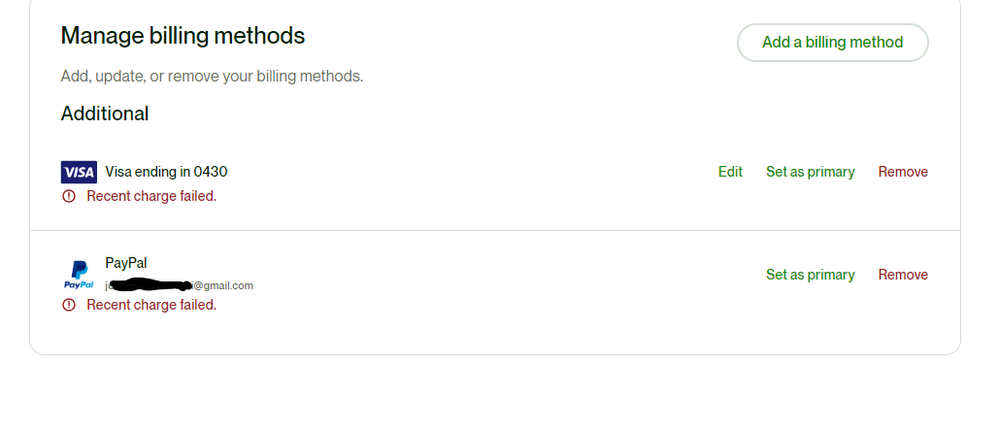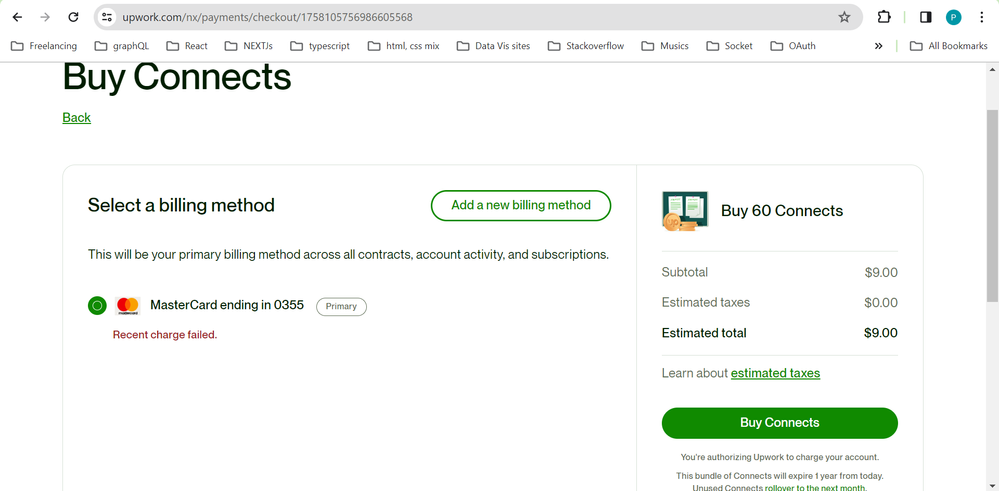- Subscribe to RSS Feed
- Mark Topic as New
- Mark Topic as Read
- Float this Topic for Current User
- Bookmark
- Subscribe
- Mute
- Printer Friendly Page
- Mark as New
- Bookmark
- Subscribe
- Mute
- Subscribe to RSS Feed
- Permalink
- Notify Moderator
Dec 2, 2021 09:06:13 PM by Sandeep S
Facing Issue in Buying Connects
Hi,
I have been trying to buy connects and have tried different payment methods but seems nothing is working.
I don't see a way to directly connect with the support team.
Please help..!
Solved! Go to Solution.
- Mark as New
- Bookmark
- Subscribe
- Mute
- Subscribe to RSS Feed
- Permalink
- Notify Moderator
Dec 2, 2021 10:30:49 PM Edited Jan 13, 2024 06:26:26 AM by Pradeep H
Hi Sandeep,
Thank you for your message. I am sorry to hear about the trouble while purchasing Connects. In general, this happens when the transactions you’re attempting on your card keep being declined by the bank. Please contact your card-issuing bank for more information about the specific charge decline.
If you’re still experiencing issues after checking with your bank, a quick way to contact our support team is by clicking the 'Chat with Upwork' button on the Contact Support page.
Thank you
Pradeep

- Mark as New
- Bookmark
- Subscribe
- Mute
- Subscribe to RSS Feed
- Permalink
- Notify Moderator
Feb 8, 2024 06:39:09 AM by Janelle O
Hi Arjay,
Thank you for your response.
Anyway, I actually followed earlier on what you suggested: I tried using the incognito mode, tried three different browsers aside from Google Chrome, and also cleared cache and cookies as well, but still, when I tried to purchase connections, the issue still persists!
- Mark as New
- Bookmark
- Subscribe
- Mute
- Subscribe to RSS Feed
- Permalink
- Notify Moderator
- Mark as New
- Bookmark
- Subscribe
- Mute
- Subscribe to RSS Feed
- Permalink
- Notify Moderator
Feb 8, 2024 07:06:00 PM by Lovely C
Hi, I would like to have some help as I kept getting an issue in setting up my credit card with billings also I tried to buy connects using my credit card and paypal and both are not working. Tried different cards still not working and the chat support is not helping with the issue I'm having.
- Mark as New
- Bookmark
- Subscribe
- Mute
- Subscribe to RSS Feed
- Permalink
- Notify Moderator
Feb 8, 2024 08:38:48 PM by Pradeep H
Hi Lovely,
I'm sorry to hear that you are having trouble with your credit card and billing settings. This must be very frustrating for you. I apologize for the inconvenience and the lack of support from the chat service.
I would like to assist you with this issue and help you resolve it as soon as possible. Could you please provide me with some details about the error messages you are receiving when you try to use your credit card or PayPal? You can also share the screenshots of the error message by masking or excluding the card details.
- Pradeep

- Mark as New
- Bookmark
- Subscribe
- Mute
- Subscribe to RSS Feed
- Permalink
- Notify Moderator
Feb 12, 2024 04:48:30 PM Edited Feb 12, 2024 05:51:52 PM by Pradeep H
Hi Pradeep,
Kindly see the attached photo for your reference. Just deleted the card number. Thank you!
**Edited for Community Guidelines**
- Mark as New
- Bookmark
- Subscribe
- Mute
- Subscribe to RSS Feed
- Permalink
- Notify Moderator
Feb 12, 2024 06:00:07 PM by Pradeep H
Thank you for sharing the screenshots, Lovely. Could you please try again after clearing Cookies and Cache on your browser? You can also try using a different browser. Feel free to message us if problems persist.
- Pradeep

- Mark as New
- Bookmark
- Subscribe
- Mute
- Subscribe to RSS Feed
- Permalink
- Notify Moderator
Feb 15, 2024 04:21:03 PM by Lovely C
Hi Pradeep,
I tried clearing the cookies and even used a different browser but it is still the same.
- Mark as New
- Bookmark
- Subscribe
- Mute
- Subscribe to RSS Feed
- Permalink
- Notify Moderator
Feb 15, 2024 05:53:04 PM by Joanne P
Hi lovely,
My name is Joanne, and I'm responding on behalf of Pradeep. I'm sorry to hear that it is still not working. I just tried checking, and the option is working on our end. Could you please check if you have an updated browser version and your internet connection is stable? Also, have you tried to use a different billing method?

- Mark as New
- Bookmark
- Subscribe
- Mute
- Subscribe to RSS Feed
- Permalink
- Notify Moderator
Feb 12, 2024 01:03:15 AM by Angelo A
I have same issue with my Paypal, however, Youtube help me out.
- Mark as New
- Bookmark
- Subscribe
- Mute
- Subscribe to RSS Feed
- Permalink
- Notify Moderator
- Mark as New
- Bookmark
- Subscribe
- Mute
- Subscribe to RSS Feed
- Permalink
- Notify Moderator
Feb 11, 2024 07:26:26 PM by Yoga C
hello, i cant add another card for my payment method, it said "We are unable to authorize your card. Please add another billing method or contact your issuing bank."
please help, i want to upgrade to plus but i cant handle this issue
- Mark as New
- Bookmark
- Subscribe
- Mute
- Subscribe to RSS Feed
- Permalink
- Notify Moderator
Feb 11, 2024 11:34:28 PM by Pradeep H
Hi Yoga,
I am sorry to hear about the trouble while upgrading to the Freelancer Plus plan. Could you please reach out to your card issuing bank to clarify this issue or try again using another card?
- Pradeep

- Mark as New
- Bookmark
- Subscribe
- Mute
- Subscribe to RSS Feed
- Permalink
- Notify Moderator
Feb 12, 2024 03:58:10 AM by Amol K
Hi,
I have been facing similar issue while buying connect, its saying "Recent charge failed."
I have already updated paypal account in Billing & Payment section of Upworks Account.
- Mark as New
- Bookmark
- Subscribe
- Mute
- Subscribe to RSS Feed
- Permalink
- Notify Moderator
Feb 12, 2024 05:28:12 AM by Luiggi R
Hi Amol,
We’ve escalated your community post to a support ticket. One of our agents will be in touch with you soon to assist.

- Mark as New
- Bookmark
- Subscribe
- Mute
- Subscribe to RSS Feed
- Permalink
- Notify Moderator
Feb 12, 2024 04:08:57 AM by Azeez W
Hello please help I added my brother master card as my billing method but it kept saying we had issue adding your billing try other card or contact your bank but I kept getting email from upwork that my card got linked
please help as I need to buy connect
- Mark as New
- Bookmark
- Subscribe
- Mute
- Subscribe to RSS Feed
- Permalink
- Notify Moderator
Feb 12, 2024 06:01:42 AM by Luiggi R
Hello Azeez,
Can you please contact your card-issuing bank about the specific decline error? You may also try adding a different billing method. Don't hesitate to let us know if the problem persists so we can assist you further.

- Mark as New
- Bookmark
- Subscribe
- Mute
- Subscribe to RSS Feed
- Permalink
- Notify Moderator
- Mark as New
- Bookmark
- Subscribe
- Mute
- Subscribe to RSS Feed
- Permalink
- Notify Moderator
Feb 12, 2024 12:16:21 PM by Angelo A
I've notice many freelancer having issue with paypal to Upwork, same as me.
- Mark as New
- Bookmark
- Subscribe
- Mute
- Subscribe to RSS Feed
- Permalink
- Notify Moderator
Apr 4, 2023 06:50:37 PM by L S
Both my payment methods (I cannot add more) show up with this error when I am trying to fund a new contract. It has been doing this for two days now, and obviously it's a massive thorn in my side given I'm trying to work with professionals, but being completely delayed by an error that doesn't seem to go away. Banks are not the issue, the cards and payment methods are fully functional everywhere else except right here.
"Recent charge failed." is the only message I get, aside from the top message of "Sorry, we couldn't charge the billing method you selected. Please try a different one. If you still need help, contact customer support."
If anyone knows how to deal with this, it would be much appreciated.
- Mark as New
- Bookmark
- Subscribe
- Mute
- Subscribe to RSS Feed
- Permalink
- Notify Moderator
Apr 4, 2023 10:32:48 PM by Joanne P
Hi L,
I'm sorry to hear that you are experiencing issues with your billing method. I've escalated your concern to the team. One of our agents will reach out and assist you directly via a support ticket.

- Mark as New
- Bookmark
- Subscribe
- Mute
- Subscribe to RSS Feed
- Permalink
- Notify Moderator
Apr 4, 2023 11:37:08 PM by L S
It's been resolved, if anyone else has the same problem, the solution that worked for me was removing the payment option from the account, then readding it. Seemed to reset the payment option properly.
- Mark as New
- Bookmark
- Subscribe
- Mute
- Subscribe to RSS Feed
- Permalink
- Notify Moderator
Dec 7, 2023 09:31:49 PM by Preeti G
error occured "Recent charge failed" when i am trying to take plus membership. PLEASE FIX THAT.........
- Mark as New
- Bookmark
- Subscribe
- Mute
- Subscribe to RSS Feed
- Permalink
- Notify Moderator
Dec 7, 2023 10:38:27 PM by Pradeep H
Hi Preeti,
I am sorry to hear about the challenges faced by you while adding a billing method.I looked into your billing method and found out that your card was rejected for the reason, 'Insufficient funds/over credit limit' and your PayPal was rejected for an unsupported payment method on your PayPal wallet.
Could you please contact your card issuing bank to verify the available limit and permission to make international transactions or change your payment method on the PayPal wallet? We are here to help if you have any questions.
- Pradeep

- Mark as New
- Bookmark
- Subscribe
- Mute
- Subscribe to RSS Feed
- Permalink
- Notify Moderator
Jan 19, 2024 05:00:45 PM Edited Jan 19, 2024 05:33:25 PM by Hari A
Facing the same problem for the last two days. In my case, one payment via Paypal went through successfully, but since then both payments via Paypal and payments via 4 separate credit cards have all been rejected with the "recent charge failed" error.
In my case, deleting and adding the cards and Paypal again does not work.
In each case, the card is actually charged, then refunded immediately, and then I get the "recent charge failed" error.
I tried contacting support, but they said that it was likelythat the bank had put a hold on my credit card. However, thats not the case, as I am able to use all my credit cards and Paypal with no issue with other merchants.
Right now, I am unable to go ahead with my hiring. If this does not get resolved. I will have to move to another platform for hiring talent.
- Mark as New
- Bookmark
- Subscribe
- Mute
- Subscribe to RSS Feed
- Permalink
- Notify Moderator
Jan 19, 2024 07:33:37 PM by Joanne P
Hi Hari,
I'm sorry you are experiencing difficulties in completing the hiring process. I can see that the appropriate team is already handling your ticket. One of our agents will update you directly and provide more information through your ticket to assist further.

- Mark as New
- Bookmark
- Subscribe
- Mute
- Subscribe to RSS Feed
- Permalink
- Notify Moderator
Feb 15, 2024 03:41:01 AM Edited Feb 15, 2024 04:21:57 AM by Luiggi R
I also get the same errors when I try to fund a new contract - "Sorry, we couldn't charge the billing method you selected", and "Recent charge failed." The bank is also not a problem in my case, as I am able to make payments everywhere else except here. Please help!
**Edited for Community Guidelines**
- Mark as New
- Bookmark
- Subscribe
- Mute
- Subscribe to RSS Feed
- Permalink
- Notify Moderator
Feb 15, 2024 04:21:35 AM by Luiggi R
Hi there,
We’ve escalated your community post to a support ticket. One of our agents will be in touch with you soon to assist.

- Mark as New
- Bookmark
- Subscribe
- Mute
- Subscribe to RSS Feed
- Permalink
- Notify Moderator
Feb 15, 2024 04:31:45 AM by Petrando R
I experience the same issue just now, even though I already bought connects using this same card couple weeks ago. Now it is "recent charge failed". Any help will be appreciated, thank you.
- Mark as New
- Bookmark
- Subscribe
- Mute
- Subscribe to RSS Feed
- Permalink
- Notify Moderator
Feb 15, 2024 05:47:27 AM by Luiggi R
Hi Petrando,
We’ve escalated your community post to a support ticket. One of our agents will be in touch with you soon to assist.

- Mark as New
- Bookmark
- Subscribe
- Mute
- Subscribe to RSS Feed
- Permalink
- Notify Moderator
Feb 17, 2024 04:32:08 AM by Gurpreet S
Hello,
I am new here. I have added a verified Billing Method, and my profile is verified. I have sufficient balance in my bank account. I tried to recharge Connects but I am getting a 'Recharge Failed' message for no reason. I have tried my card for other (non-Upwork) payments and it is working. I have no other payment method. I have PayPal, but that is also linked to the same card.
What should I do?
- Mark as New
- Bookmark
- Subscribe
- Mute
- Subscribe to RSS Feed
- Permalink
- Notify Moderator
Feb 17, 2024 05:08:26 AM by Luiggi R
Hi Gurpreet,
I'm sorry you're having trouble using your billing method. We’ve escalated your community post to a support ticket. One of our agents will be in touch with you soon to assist.

- Mark as New
- Bookmark
- Subscribe
- Mute
- Subscribe to RSS Feed
- Permalink
- Notify Moderator
- Mark as New
- Bookmark
- Subscribe
- Mute
- Subscribe to RSS Feed
- Permalink
- Notify Moderator
Feb 20, 2024 12:05:30 AM by Saddam F
Hi, I want to buy Membership Plus but what happens is like this picture "problem 1". After I checked settings>Billing & Payments there was a note like this picture "problem 2" so please give advice and explain what that means. Thank You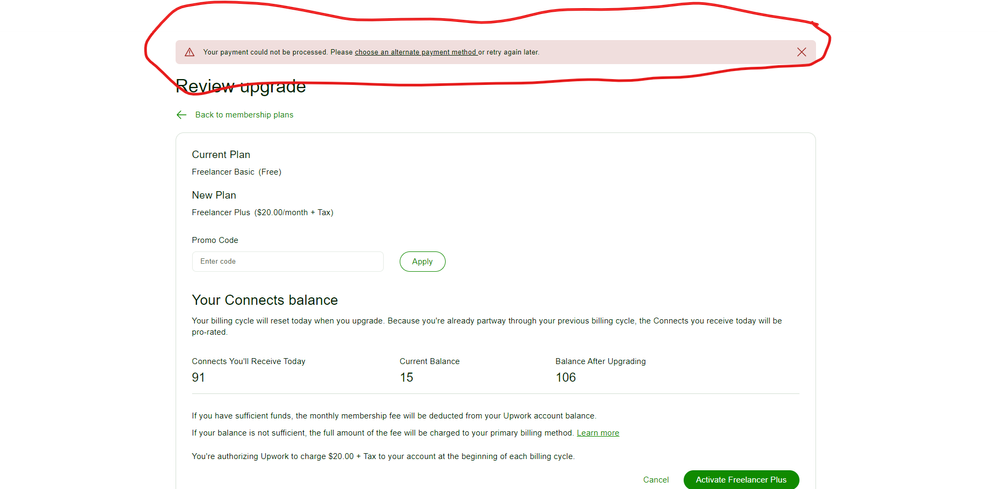
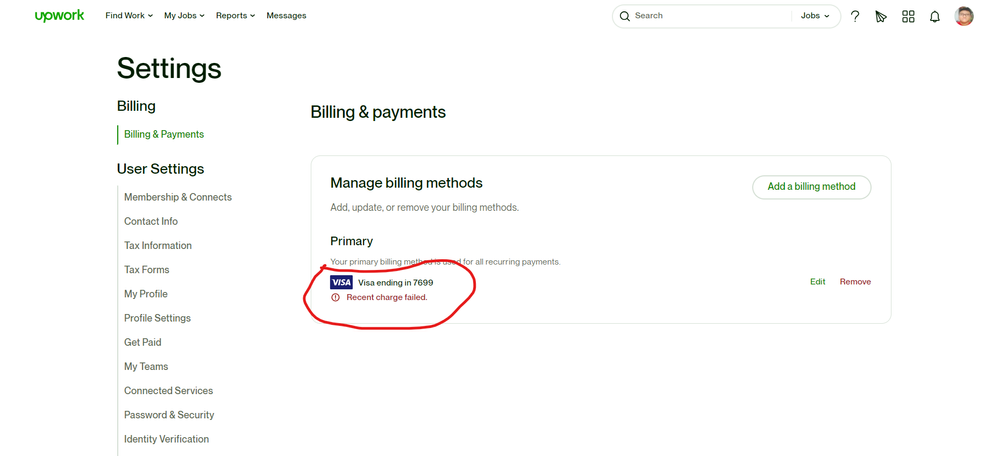
- Mark as New
- Bookmark
- Subscribe
- Mute
- Subscribe to RSS Feed
- Permalink
- Notify Moderator
Feb 20, 2024 12:57:49 AM by Nikola S
Hi Saddam,
It looks like the charge on your credit card keeps getting declined. Please make sure your card is set up to make international payments and has sufficient funds on it to complete the funding. Please contact your card-issuing bank to confirm if they allow recurring transactions on your debit cards as Upwork payments are classified as ‘recurring’.

- Mark as New
- Bookmark
- Subscribe
- Mute
- Subscribe to RSS Feed
- Permalink
- Notify Moderator
Feb 22, 2024 02:11:51 AM by Hasham D
Hi there, I am facing this issue while attaching my Visa card for buying connects.Please Help
- Mark as New
- Bookmark
- Subscribe
- Mute
- Subscribe to RSS Feed
- Permalink
- Notify Moderator
Feb 22, 2024 03:23:32 AM by Luiggi R
Hi Hasham,
I see that you've recently raised a support ticket regarding your concern. As soon as the next available agent gets your ticket in their queue, they'll contact you to assist you further.

- Mark as New
- Bookmark
- Subscribe
- Mute
- Subscribe to RSS Feed
- Permalink
- Notify Moderator
Feb 24, 2024 09:08:39 PM by Ahmad S
hey!
I'm not able to buy connects, I have tried with the posted solutions (Deleted Cookies and others) but the issue is still looming.
"Sorry, something went wrong on our end. Please refresh the page and try again. If this issue keeps happening, contact customer support."
Could you please help me out with this?
please help
Ahmad soleh Mihardi
- Mark as New
- Bookmark
- Subscribe
- Mute
- Subscribe to RSS Feed
- Permalink
- Notify Moderator
Feb 24, 2024 11:33:21 PM by Pradeep H
Hi Ahmad,
Thank you for your message. I checked the transaction you are referring to and can confirm that your card was declined with the reason, 'Insufficient funds/over credit limit'. Could you please contact your card issuing bank to check available limits and permission to complete international transactions?
- Pradeep

- Mark as New
- Bookmark
- Subscribe
- Mute
- Subscribe to RSS Feed
- Permalink
- Notify Moderator
Feb 26, 2024 04:31:09 AM by Ariel H
Hi,
I'm receiving the following when trying to buy connects "We are sorry but we cannot setup PayPal as your payment method because it is not verified. Please verify your PayPal account or add a payment card"
- Mark as New
- Bookmark
- Subscribe
- Mute
- Subscribe to RSS Feed
- Permalink
- Notify Moderator
Feb 26, 2024 05:08:34 AM by Luiggi R
Hi Ariel,
I'm sorry you're having trouble buying Connects. If you haven't already, could you please confirm if your PayPal account is verified? You can check this article for more information.