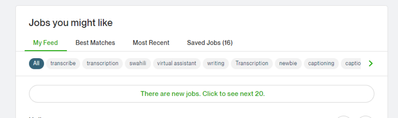- Subscribe to RSS Feed
- Mark Topic as New
- Mark Topic as Read
- Float this Topic for Current User
- Bookmark
- Subscribe
- Mute
- Printer Friendly Page
- Mark as New
- Bookmark
- Subscribe
- Mute
- Subscribe to RSS Feed
- Permalink
- Notify Moderator
Nov 3, 2021 11:53:08 AM by Valeria K
Redesigned Find Work Home Page: Feedback and Questions
We are redesigning the Find Work homepage to make it easier to view and manage your job feeds and profile highlights. In addition to visual updates, these changes include modernization of backend site elements. Check out the announcement here and let us know your thoughts about these updates in the comments below.

- Mark as New
- Bookmark
- Subscribe
- Mute
- Subscribe to RSS Feed
- Permalink
- Notify Moderator
- Mark as New
- Bookmark
- Subscribe
- Mute
- Subscribe to RSS Feed
- Permalink
- Notify Moderator
Nov 4, 2021 09:59:57 AM by Valeria K
Shamila I wrote:
Hi Valeria
I am having the same problem that Frederick mentioned. After experimenting and waiting etc the feed does not refresh or offer up 'new jobs available'.
Shamila and Wes,
Yes, we did some more testing and it appears there are intermittent issues with the "New Jobs Available" feature in the new design. Our engineering team is already working on addressing that.

- Mark as New
- Bookmark
- Subscribe
- Mute
- Subscribe to RSS Feed
- Permalink
- Notify Moderator
Nov 4, 2021 07:03:39 AM by Wes C
Valeria K wrote:Hi Fredrick,
I checked and that feature is still there. If you leave the page open and don't refresh it, this button will appear as long as there are new jobs that fit the parameters of your saved searches.
From my experience this morning, this is working only sporadically. I've left the page up and came back to it later several times. Only once did the new job indicator come up. The other times, new jobs appeared when I hit the refresh. This doesn't really matter to me, but I'm posting this to corroborate the others' experience.
- Mark as New
- Bookmark
- Subscribe
- Mute
- Subscribe to RSS Feed
- Permalink
- Notify Moderator
- Mark as New
- Bookmark
- Subscribe
- Mute
- Subscribe to RSS Feed
- Permalink
- Notify Moderator
Nov 3, 2021 01:30:50 PM by Maria T
I have already commented on it several times, the last one here:
https://community.upwork.com/t5/Freelancers/Edited-Saved-Searches-and-My-Feed/m-p/973728#M610051
Basically:
- Make the header and sides fixed so that switching between the options does not mean that we always have to go back to the top.
- The navigation data is lost as soon as you go down the page and that is not comfortable at all.
I think that both the header and the sides should remain fixed so that the change between the different options does not involve so much "up and down".
And as Martina says, what is that huge greeting doing there? It only serves to occupy space!
- Mark as New
- Bookmark
- Subscribe
- Mute
- Subscribe to RSS Feed
- Permalink
- Notify Moderator
Nov 3, 2021 01:48:28 PM by francois g
I'll weigh in too, whenever I browse a list, I open pages in new tabs with a middle click. Not being able to do that is disruptive, and opening the listing in a popup over the list is ANNOYING.
- Mark as New
- Bookmark
- Subscribe
- Mute
- Subscribe to RSS Feed
- Permalink
- Notify Moderator
Nov 3, 2021 04:32:29 PM by Anna B
I generally like the new design. Would definitely agree to lose the greeting banner, or at least give me a possibility to close it. My biggest concern is that when I look at some jobs further on the list and click on the title - the listing scrolls up almost to the top of the list and I am losing my previous position. All while the slider appears on the right.
Example:
I scrolled down and even loaded more jobs. Let's imagine that I want to click on this highlighted one.
When the slider appears, I no longer see the job post on the left (listing jumped really high up)
This is a huge deal breaker. If we do not have paginations and just use infinite load, we need to be able to preserve our previous position otherwise people would get lost in their searches.
Have a great day!
- Mark as New
- Bookmark
- Subscribe
- Mute
- Subscribe to RSS Feed
- Permalink
- Notify Moderator
Nov 3, 2021 05:42:52 PM by Avery O
Hi Anna,
I'm unable to replicate your experience. Could you please try clearing your browser's cookies to see if this experience persists?
~ Avery

- Mark as New
- Bookmark
- Subscribe
- Mute
- Subscribe to RSS Feed
- Permalink
- Notify Moderator
Nov 3, 2021 06:40:19 PM by Anna B
Hi Avery,
thanks for your reply.
I have cleared my cookies and the first few results stay in my previous position, but the further I go and the more I load new jobs the more often it jumps really high up.
I might try to record the Loom for you to show how it works, would that help?
- Mark as New
- Bookmark
- Subscribe
- Mute
- Subscribe to RSS Feed
- Permalink
- Notify Moderator
Nov 3, 2021 06:46:27 PM by Marius P
Hey Avery,
I can confirm the issue Anna is reporting. When clicking on a job title to open the slider, the jobs list jumps up. Most probably devs are still working on it and it will be fixed soon.
Regards,
Marius
- Mark as New
- Bookmark
- Subscribe
- Mute
- Subscribe to RSS Feed
- Permalink
- Notify Moderator
Nov 3, 2021 07:46:09 PM by Avery O
Hi Anna, Marius, and Muhammed, thank you for sharing more info.
Anna, and Marius, thanks for confirming the issue where the jobs list jumps up.
Anna, I would appreciate it if you can send a Loom video to me through a private message so that I can send this to the team to be investigated further.
Muhammed, and Marius, I have also taken note of the opening the job in a new tab from the job feed (not from the pop-up).
Once our team has more information, we'll come back here with more information.
~ Avery

- Mark as New
- Bookmark
- Subscribe
- Mute
- Subscribe to RSS Feed
- Permalink
- Notify Moderator
Nov 4, 2021 02:35:36 AM by Maria T
An example of what he was commenting on. Actually, from the bar on the left, only the information about connects would be useful because the rest is either redundant or already appears in the header. So this data could be added to the header and the information could be expanded to the entire screen. Just an idea.
- Mark as New
- Bookmark
- Subscribe
- Mute
- Subscribe to RSS Feed
- Permalink
- Notify Moderator
Nov 7, 2021 01:51:21 PM by Marius P
Hey Avery,
Did Anna sent you a video showing this issue? Were you able to replicate it?
Please let me know, if not I'll take a video and show you.
This issue is very annoying. It actually makes it impossible for anyone to use the Find work page to look at jobs. I honestly can't believe this hasn't been working for a few days already.
Regards,
Marius
- Mark as New
- Bookmark
- Subscribe
- Mute
- Subscribe to RSS Feed
- Permalink
- Notify Moderator
Nov 8, 2021 07:15:51 AM by Valeria K
Hi Marius,
Yes! We could replicate that issues and it's already on the team's list of items to fix. We'll provide an update here once we have more information.
Thank you!

- Mark as New
- Bookmark
- Subscribe
- Mute
- Subscribe to RSS Feed
- Permalink
- Notify Moderator
- Mark as New
- Bookmark
- Subscribe
- Mute
- Subscribe to RSS Feed
- Permalink
- Notify Moderator
Nov 3, 2021 05:00:17 PM by Marius P
I just noticed that I can't open jobs in a new tab by clicking the mouse wheel.
Is this on purpose? And if yes, why would upWork do that? For me, this affects the way I search for jobs.. scanning the feed, opening in new tabs then reading details. I am sure there are others that do the same. I honestly can't think of an efficient way to search for jobs now with the lack of this functionality 😞
Please tell me that was unintentional or upWork was just testing the new layout.
- Mark as New
- Bookmark
- Subscribe
- Mute
- Subscribe to RSS Feed
- Permalink
- Notify Moderator
Nov 3, 2021 05:37:25 PM by Avery O
Hi Marius,
It sounds like you're referring to the redesign of the Find Work homepage. I have merged your thread here, and you may read more about it here.
I checked your experience, and I can see that when you click on the job, a window pops up on the right, and you should be able to click on the option to open the job in a new tab from there. Let me know if you're not seeing this option so that I can look into it further.
~ Avery

- Mark as New
- Bookmark
- Subscribe
- Mute
- Subscribe to RSS Feed
- Permalink
- Notify Moderator
Nov 3, 2021 06:18:39 PM by Marius P
Hey Avery,
That was there before. But getting to that requires an additional step that completely breaks the workflow I've been using for years. As I see, there are others that miss this functionality. So I really hope that was unintended or temporary and we'll have it back as soon as possible.
Regards,
Marius
- Mark as New
- Bookmark
- Subscribe
- Mute
- Subscribe to RSS Feed
- Permalink
- Notify Moderator
Nov 4, 2021 04:35:54 AM Edited Nov 5, 2021 02:50:32 AM by Maria T
Marius P wrote:Hey Avery,
That was there before. But getting to that requires an additional step that completely breaks the workflow I've been using for years. As I see, there are others that miss this functionality. So I really hope that was unintended or temporary and we'll have it back as soon as possible.
Regards,
Marius
It's two more steps. Click on the job, click on "Open in another window", click on the arrow to return to the list.
It is not very comfortable, no.
ETA.- I forgot one more step. Click on the jobs tab to return to the list and close the window.
Too many steps.
- Mark as New
- Bookmark
- Subscribe
- Mute
- Subscribe to RSS Feed
- Permalink
- Notify Moderator
Nov 3, 2021 06:54:00 PM by Muhammad J
We all know about that link but before this update, we were able to right click on the job title and and the job was opened in a new tab while no we have to perform extra action.
So, please enable the job titles to be right clicked.
- Mark as New
- Bookmark
- Subscribe
- Mute
- Subscribe to RSS Feed
- Permalink
- Notify Moderator
Nov 4, 2021 03:32:50 AM Edited Nov 4, 2021 03:37:33 AM by Wes C
Another issue that I noticed this morning: Each time I report a job, when I go back to the list, the tab is frozen. It won't scroll up or down until I reload the page, which starts me off from the top of the list again. This is in Chrome on a Win10 desktop.
ETA: Workaround: click the heart to save the job, open saved list in new tab, report the job, click the heart again to unsave it, go back to the tab with the job list. Yes, this is easier. Thank you.
- Mark as New
- Bookmark
- Subscribe
- Mute
- Subscribe to RSS Feed
- Permalink
- Notify Moderator
Nov 4, 2021 03:52:49 AM by Maria T
Wes C wrote:Another issue that I noticed this morning: Each time I report a job, when I go back to the list, the tab is frozen. It won't scroll up or down until I reload the page, which starts me off from the top of the list again. This is in Chrome on a Win10 desktop.
ETA: Workaround: click the heart to save the job, open saved list in new tab, report the job, click the heart again to unsave it, go back to the tab with the job list. Yes, this is easier. Thank you.
That happens to me both when flag jobs and freelancers.
The only thing I could do was refresh the page, with the consequent loss of position in the list, of course.
- Mark as New
- Bookmark
- Subscribe
- Mute
- Subscribe to RSS Feed
- Permalink
- Notify Moderator
Mar 11, 2022 02:37:02 AM by Wes C
Wes C wrote:Another issue that I noticed this morning: Each time I report a job, when I go back to the list, the tab is frozen. It won't scroll up or down until I reload the page, which starts me off from the top of the list again. This is in Chrome on a Win10 desktop.
I noticed this morning that this seems to be fixed now, and the "go back to the top" button is back. Thanks for those fixes.
- Mark as New
- Bookmark
- Subscribe
- Mute
- Subscribe to RSS Feed
- Permalink
- Notify Moderator
Nov 4, 2021 05:22:07 AM by Ilia D
Hi,
I flagged a job as spam from a pop-up window, and then I lose my scroll and can't view the job feed any further.
- Mark as New
- Bookmark
- Subscribe
- Mute
- Subscribe to RSS Feed
- Permalink
- Notify Moderator
Nov 4, 2021 07:09:44 AM by Nikola S
Hi Ilia,
Thank you for reaching out to us. I checked but could not replicate the issue you are experiencing. Could you please clear your cache and cookies or log in with another browser? If the issue still persists please send us a screenshot from your and so that we can assist you accordingly.

- Mark as New
- Bookmark
- Subscribe
- Mute
- Subscribe to RSS Feed
- Permalink
- Notify Moderator
Nov 4, 2021 11:46:34 AM by Ilia D
Hi,
Please open the "Flag as inappropriate" window in any pop-up and go back to the feed
- Mark as New
- Bookmark
- Subscribe
- Mute
- Subscribe to RSS Feed
- Permalink
- Notify Moderator
Nov 4, 2021 11:56:14 AM Edited Nov 4, 2021 11:59:31 AM by Maria T
Ilia D wrote:Hi,
Please open the "Flag as inappropriate" window in any pop-up and go back to the feed
Yes, if you don't refresh the page, you can't move anymore ![]()
ETA.- And it just happened to me here. I have replied to your post and after submitting, go back to the thread without the side scrolling bar.
- Mark as New
- Bookmark
- Subscribe
- Mute
- Subscribe to RSS Feed
- Permalink
- Notify Moderator
Nov 4, 2021 11:28:09 AM Edited Nov 4, 2021 07:52:49 PM by Douglas Michael M
Although it will fall on deaf ears, I shall again mention the peculiarity of having our personal landing/home page not be our account dashboard, but FIND WORK[!].
In the brick and mortar world, the equivalent would be — rather than being allowed to greet our colleagues, settle into our workstaton, and review the day’s agenda — to be handled a list immediately on setting foot in the workplace, with the instruction “Get busy!“
Many of us are here at least in part because we don’t want to work in places like that.
- Mark as New
- Bookmark
- Subscribe
- Mute
- Subscribe to RSS Feed
- Permalink
- Notify Moderator
Nov 4, 2021 06:46:15 PM by Vladimir B
The redesign looks quite nice actually. Is there any word about the dark theme coming along with this home page update?
- Mark as New
- Bookmark
- Subscribe
- Mute
- Subscribe to RSS Feed
- Permalink
- Notify Moderator
Nov 5, 2021 03:25:55 AM by Marius P
Hey upWork,
OK so.. other than not being able to open a job in a new tab, there's another issue that's even more annoying. When clicking a job title to open the details in the side slider, the list jumps up and down. I see that there are several freenlancers that reported the same issue. The new tab issue might be intended, though I don't see why someone would choose to do that. But this is obviously a bug, and a very annoying one, that eats my time, breaks my worflow and decreases my productivity.
Please let us know.. are you going to do something about it? I honestly don't understand why something that worked so well needed a redesign. But at least please make it work as it should, and don't remove functionality we relied on for years. Thank you!
Best regards,
Marius
- Mark as New
- Bookmark
- Subscribe
- Mute
- Subscribe to RSS Feed
- Permalink
- Notify Moderator
Nov 5, 2021 06:40:13 AM Edited Nov 5, 2021 06:43:34 AM by Pawel M
A very irritating issue on desktop Chrome (maybe others too, I don't know):
Steps to reproduce:
1. Open the job feed.
2. Click on any of the offers, so it slides into the view.
3. Click outside, so it hides and you return to the main list.
4. Scroll the window down.
5. Click on some other offer.
Bug: The main list gets scrolled back up to the previously chosen offer.
Now imagine you clicked [Load more jobs] 10 times now, you have loaded 200 more offers and you click one to check out. You get scrolled up X screens and now you're lost.
Someone already mentioned it: In the new version I can't just open the offers in the new window. I don't know who was so intelligent to remove this feature just like that. I know I can do it from the opened offer, but then the above described bug happens.
I want my old job feed back.
Also how do I remove the dumb "Good morning", "Good evening" box which takes up half a screen? I can't believe someone there figured that it would make me feel better.
- Mark as New
- Bookmark
- Subscribe
- Mute
- Subscribe to RSS Feed
- Permalink
- Notify Moderator
Nov 6, 2021 06:42:16 AM by Constantin N
I want my old Job Feed back.
Bad:
- I can't open the jobs in new tabs
- I don't need the "Good Afternoon, my name, date" banner
- I want to see when new jobs are updated in my feed without refreshing the page - I miss that old button that was telling me that new jobs are posted.
Good:
- More text, wider box, for the preview
- Tab for the "Saved Jobs"
- Mark as New
- Bookmark
- Subscribe
- Mute
- Subscribe to RSS Feed
- Permalink
- Notify Moderator
Nov 6, 2021 08:15:34 AM by Susan S
And how about a "back to top" button? That would a nice thing to have as well.
- Mark as New
- Bookmark
- Subscribe
- Mute
- Subscribe to RSS Feed
- Permalink
- Notify Moderator
Nov 6, 2021 10:38:32 AM by Maria T
What I was asking for is that the heading with the search options, be "fixed".
But in the absence of that, your idea is fine 👍
- Mark as New
- Bookmark
- Subscribe
- Mute
- Subscribe to RSS Feed
- Permalink
- Notify Moderator
Nov 7, 2021 02:17:24 AM by Wes C
Susan S wrote:And how about a "back to top" button? That would a nice thing to have as well.
Yes, please put that back. It saves having to drag the scrollbar all the way back up.
- Mark as New
- Bookmark
- Subscribe
- Mute
- Subscribe to RSS Feed
- Permalink
- Notify Moderator
Nov 8, 2021 09:13:22 AM by Tomás C
Thanks for the announcement. I was just about to open a new topic when I saw this thread.
Not sure if it has been mentioned here before, but something I'd love to see added would be a detailed filter in the job search section.
As an example, a search filter that would let freelancers sort new job postings by:
- Hourly/Fixed price contract type
- Estimated budget of the client (either $/hr or $/fixed)
- Expertise required/wanted by the client (beginner - intermediate - expert)
- Other options such as languages and so on.
I hope this feedback is taken into account 🙂
Best regards,
Tomas
- Mark as New
- Bookmark
- Subscribe
- Mute
- Subscribe to RSS Feed
- Permalink
- Notify Moderator
Nov 8, 2021 09:51:44 AM by Wes C
Tomás C wrote:
Not sure if it has been mentioned here before, but something I'd love to see added would be a detailed filter in the job search section.
Most of these are available already. Do a keyword search. On the results screen, you'll see the filters.
- Mark as New
- Bookmark
- Subscribe
- Mute
- Subscribe to RSS Feed
- Permalink
- Notify Moderator
Nov 8, 2021 11:24:00 AM by Valeria K
Hi Tomas,
As Wes noted many of those filters are already available on the Job Search page. To access the search page, simply click on the green looking glass icon. You'll see various filters and will be able to tailor your searches as you'd like. After that, you can save those custom searches to your Job Feed.
For more information about searching for jobs and saving searches, check out this help article.

- Mark as New
- Bookmark
- Subscribe
- Mute
- Subscribe to RSS Feed
- Permalink
- Notify Moderator
Nov 8, 2021 11:42:01 AM by Maria T
Valeria K wrote:Hi Tomas,
As Wes noted many of those filters are already available on the Job Search page. To access the search page, simply click on the green looking glass icon. You'll see various filters and will be able to tailor your searches as you'd like. After that, you can save those custom searches to your Job Feed.
For more information about searching for jobs and saving searches, check out this help article.
Hi Valeria,
I have the new "Find Work" layout.
What is the "green looking glass icon"? I don't see anything like it.
If I want the filters to appear, I have to type something in "Search for job".
- Mark as New
- Bookmark
- Subscribe
- Mute
- Subscribe to RSS Feed
- Permalink
- Notify Moderator
Nov 8, 2021 12:13:22 PM by Valeria K
Maria T wrote:Hi Valeria,
I have the new "Find Work" layout.
What is the "green looking glass icon"? I don't see anything like it.
If I want the filters to appear, I have to type something in "Search for job".
Maria, it's not necessary to type anything into the search bar. You should be able to just hit the button on the screenshot below and it'll take you to search. On Google Chrome it does. Could you please try and let me know if it works for you?