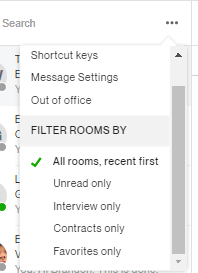- Subscribe to RSS Feed
- Mark Topic as New
- Mark Topic as Read
- Float this Topic for Current User
- Bookmark
- Subscribe
- Mute
- Printer Friendly Page
- Mark as New
- Bookmark
- Subscribe
- Mute
- Subscribe to RSS Feed
- Permalink
- Notify Moderator
Jun 10, 2020 05:26:22 PM by Raheim B
Unhidding a message
How do I unhide a message that was previously hidden in old conversations?
 Retired Team Member
Retired Team Member
- Mark as New
- Bookmark
- Subscribe
- Mute
- Subscribe to RSS Feed
- Permalink
- Notify Moderator
Jun 10, 2020 08:41:46 PM by Joanne P
Hi Raheim,
You can unhide the chats you've hidden by clicking on show rooms by category> all people and rooms. Please let us know if you need further assistance. Thank you!

- Mark as New
- Bookmark
- Subscribe
- Mute
- Subscribe to RSS Feed
- Permalink
- Notify Moderator
Aug 4, 2022 11:58:38 PM Edited Aug 5, 2022 12:00:03 AM by Amit S
I'm trying to solve the same issue, and I don't see a "category > all people and rooms" menu anywhere on the messages page. If I click on the three dots next to the search box in the left panel of the messages page, I get a pop-up menu as shown below. It doesn't have an "all people and rooms" option; it does have an "All rooms, recent first" option under "FILTER ROOMS BY" which is checked by default, and that *does not* show rooms/conversations that I have hidden. Please see screenshot below.
 Retired Team Member
Retired Team Member
- Mark as New
- Bookmark
- Subscribe
- Mute
- Subscribe to RSS Feed
- Permalink
- Notify Moderator
Aug 11, 2022 03:06:49 PM by Arjay M
Hi Amit,
There have been some changes to Messages since this thread was started. However, you should still be able to find previously hidden rooms. You can use the filter you shared on your screenshot and then use the search bar to find the name of the room or the message by keywords. The team is currently working on an improvement that will allow us to filter only hidden rooms and unhide them.

- Mark as New
- Bookmark
- Subscribe
- Mute
- Subscribe to RSS Feed
- Permalink
- Notify Moderator
Sep 14, 2022 05:50:38 AM by Jaswinder S
Hi Arjay,
I'm going through the same issue and am not able to recover hide chats. You're suggesting that need to search the clients by entering their names in the search box. right?
If I don't remember their names then what should I do further to unhide?
Other suggestions are also welcome
- Mark as New
- Bookmark
- Subscribe
- Mute
- Subscribe to RSS Feed
- Permalink
- Notify Moderator
Nov 7, 2022 07:36:40 AM Edited Nov 7, 2022 07:36:54 AM by MingTa Y
So there's currently no way to unhide chats???
Why didn't you warn us it's an irreversible action?😭
- Mark as New
- Bookmark
- Subscribe
- Mute
- Subscribe to RSS Feed
- Permalink
- Notify Moderator
Jun 5, 2023 10:35:43 PM by Farhan K
"The team is currently working on an improvement that will allow us to filter only hidden rooms and unhide them. ",
Been over a year, still waiting for this upgrade. Finding hidden messages in a pain in the bum.
 Retired Team Member
Retired Team Member
- Mark as New
- Bookmark
- Subscribe
- Mute
- Subscribe to RSS Feed
- Permalink
- Notify Moderator
Jun 6, 2023 10:05:04 AM by Annie Jane B
Hi Farhan,
There’s still no other way but to search for hidden rooms in order to view them. As of now, you can find and unhide the hidden room by searching the name on the search bar.
~ AJ

- Mark as New
- Bookmark
- Subscribe
- Mute
- Subscribe to RSS Feed
- Permalink
- Notify Moderator
Aug 28, 2023 07:35:49 AM by Rosalind C
Until you have this fixed, there should be a warning before you hide a message. The word "hide" implies that you can un-hide it, which is misleading. This should be a simple thing to add in. A bit surprising that with all your talent, that this has not yet been resolved.
- Mark as New
- Bookmark
- Subscribe
- Mute
- Subscribe to RSS Feed
- Permalink
- Notify Moderator
Nov 19, 2022 09:54:30 AM by Hend G
Hi,
I have hidden some of my Upwork Chats in messages, how can I restore/unhide those chats?
Regards,
- Mark as New
- Bookmark
- Subscribe
- Mute
- Subscribe to RSS Feed
- Permalink
- Notify Moderator
Oct 25, 2023 09:24:36 AM by Joseph Z
I cannot beleive how user UNFRIENDLY this site can be sometimes. I acceidently Hid a message and now cannot get it back. So mindboggling obvious and yet it is so hard. Very frustrating.
- Mark as New
- Bookmark
- Subscribe
- Mute
- Subscribe to RSS Feed
- Permalink
- Notify Moderator
 Retiring Moderator
Retiring Moderator
- Mark as New
- Bookmark
- Subscribe
- Mute
- Subscribe to RSS Feed
- Permalink
- Notify Moderator
Apr 9, 2022 02:41:25 PM by Nikola S
Hi Oliver,
Thank you for reaching out to us. Could you please share more information about the issue you experience? If possible please share a screenshot from your end so that we can better assist you.

- Mark as New
- Bookmark
- Subscribe
- Mute
- Subscribe to RSS Feed
- Permalink
- Notify Moderator
Apr 15, 2022 05:29:45 PM by Shelby N
There is no option to click on show rooms by category> all people and rooms. How do you restore hidden chats?
 Retired Team Member
Retired Team Member
- Mark as New
- Bookmark
- Subscribe
- Mute
- Subscribe to RSS Feed
- Permalink
- Notify Moderator
Apr 15, 2022 07:31:32 PM by Joanne P
Hi Shelby,
I've escalated your concern to the team. One of our agents will reach out and assist you directly via a support ticket.

- Mark as New
- Bookmark
- Subscribe
- Mute
- Subscribe to RSS Feed
- Permalink
- Notify Moderator
- Mark as New
- Bookmark
- Subscribe
- Mute
- Subscribe to RSS Feed
- Permalink
- Notify Moderator
Jun 25, 2022 04:36:58 PM by Barbara M
I am having this same issue. I'm looking for an older message that I hid. Since it's hidden, when I search, it does not show up.
 Retired Team Member
Retired Team Member
- Mark as New
- Bookmark
- Subscribe
- Mute
- Subscribe to RSS Feed
- Permalink
- Notify Moderator
Jun 25, 2022 07:07:37 PM by Pradeep H
Hi Barabara,
Thank you for your message. I just checked and I was able to retrieve hidden messages or room. You will need to use the correct keywords to search the hidden messages.
Thank you,
Pradeep

- Mark as New
- Bookmark
- Subscribe
- Mute
- Subscribe to RSS Feed
- Permalink
- Notify Moderator
Jul 12, 2022 03:02:18 PM by Vadim P
Something has changed recently and I couldn't find a way to unhide a chat
 Retired Team Member
Retired Team Member
- Mark as New
- Bookmark
- Subscribe
- Mute
- Subscribe to RSS Feed
- Permalink
- Notify Moderator
Jul 12, 2022 06:02:36 PM by Annie Jane B
Hi Vadim,
Thank you for reaching out to us. Yes, there have been several updates on the Message Center. Could you please search for the name of the person whose chat was hidden and see if it would pop up? If it doesn't, please let us know.
~ AJ

- Mark as New
- Bookmark
- Subscribe
- Mute
- Subscribe to RSS Feed
- Permalink
- Notify Moderator
Aug 2, 2022 03:01:29 AM by Amit S
Hi Aleksandar. Perhaps there has been a change in design since the time you wrote your comment, but I am not able to find any option as shown in the screenshot you linked to. Can you please help me know how to unhide rooms/conversations that I have previously hidden?
- Mark as New
- Bookmark
- Subscribe
- Mute
- Subscribe to RSS Feed
- Permalink
- Notify Moderator
- Mark as New
- Bookmark
- Subscribe
- Mute
- Subscribe to RSS Feed
- Permalink
- Notify Moderator
Aug 27, 2022 05:34:18 AM by Feras E
You can type "a" in the search field, you'll see many previous chats. Try other letters as well.
- Mark as New
- Bookmark
- Subscribe
- Mute
- Subscribe to RSS Feed
- Permalink
- Notify Moderator
Nov 18, 2022 11:57:23 AM by Mia Farrah E
Brilliant! It worked. Your suggestion is the best option.
Thank you Feras.
- Mark as New
- Bookmark
- Subscribe
- Mute
- Subscribe to RSS Feed
- Permalink
- Notify Moderator