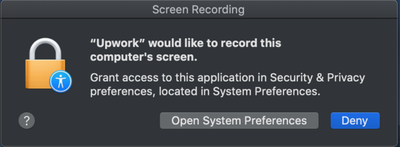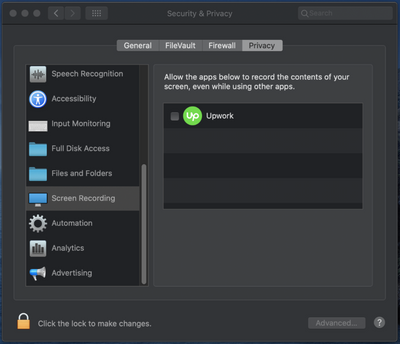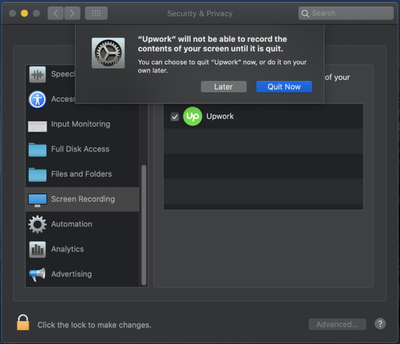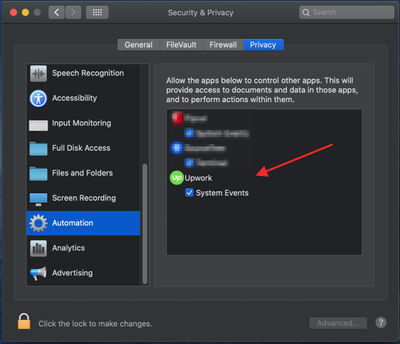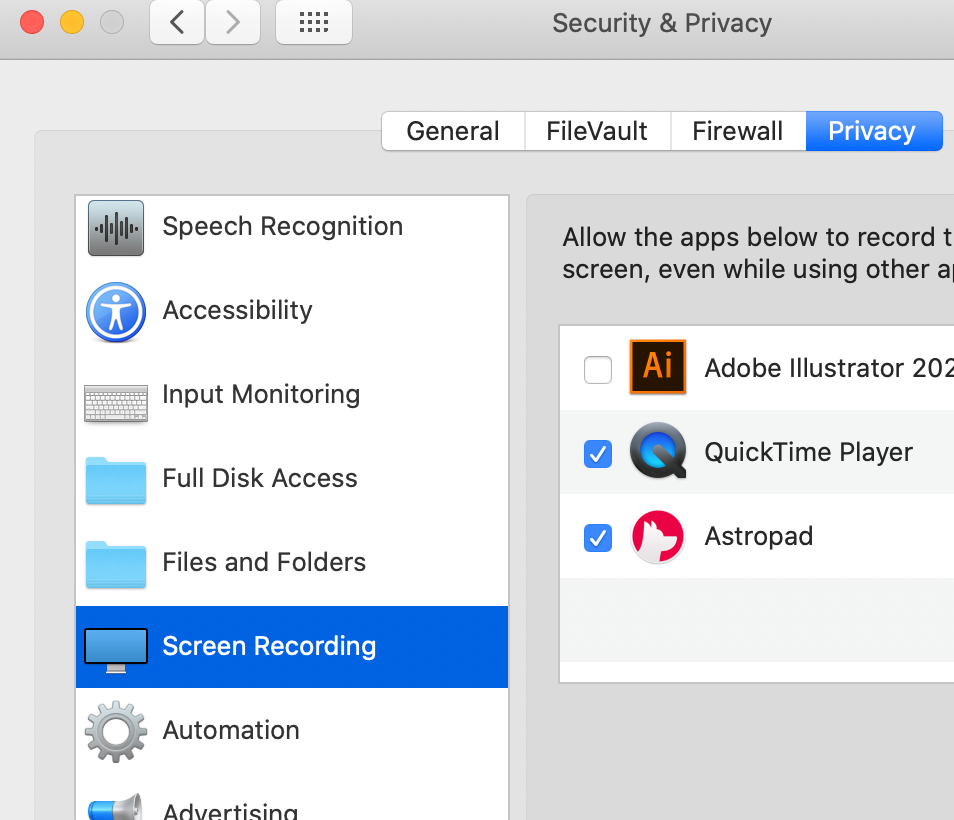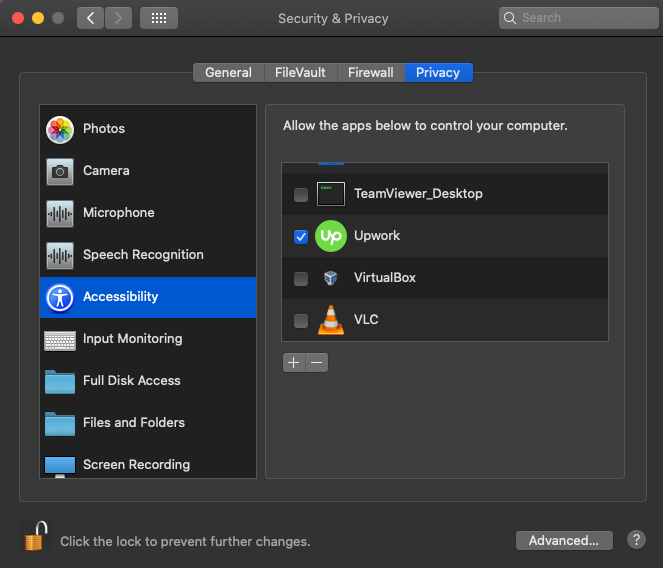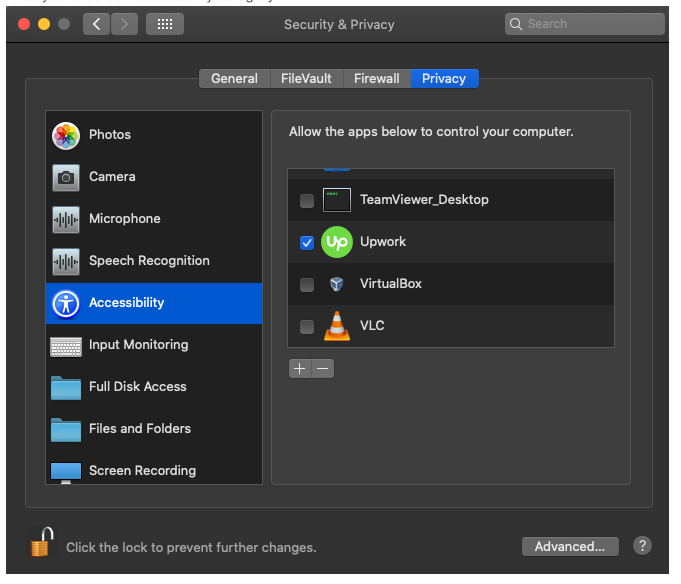- Subscribe to RSS Feed
- Mark Topic as New
- Mark Topic as Read
- Float this Topic for Current User
- Bookmark
- Subscribe
- Mute
- Printer Friendly Page
- Mark as New
- Bookmark
- Subscribe
- Mute
- Subscribe to RSS Feed
- Permalink
- Notify Moderator
Oct 7, 2019 08:33:28 AM by Andrew B
macOS screenshots not working right with Upwork app after recent update, macOS Mojave and Catalina
Since the last Upwork app update, maybe a week or so ago, the Upwork app is only capturing blank blue screens, or a blank blue macOS desktop, menu bar, and the upwork app window itself -- but nothing else.
The Upwork app prompted me to enable it for "Screen Recording" in system settings, which I did, but it still doesn't work.
Obviously the clients dislike this.
I've rebooted, uninstalled and reinstalled Upwork, and tried on both my Catalina MBP and my Mojave iMac and the result is the same.
Anyone else seeing this?
Any ideas for how to fix?
Thanks!
Andrew
Solved! Go to Solution.
- Mark as New
- Bookmark
- Subscribe
- Mute
- Subscribe to RSS Feed
- Permalink
- Notify Moderator
Oct 16, 2019 10:10:44 AM Edited Oct 16, 2019 10:11:29 AM by Valeria K
Hi Brylle and others,
I'd like to follow up here to clarify the issues that you and others have reported on this thread as well as fixes and workarounds we've been able to provide.
- The issue with screenshots has been fixed on the most recent version of Upwork Desktop App. It can be downloaded via this link.
- Some of you may still run into issues with being unable to uncheck the security option for screen capture. That is due to a known issue with Catalina OS that affects multiple apps not just Upwork Desktop App. The solution is to run `tccutil reset All` in Terminal app to force reset all permissions so that they are properly requested again.
Please, refer to Vladimir's post from earlier for more detailed instructions and screenshots:
Vladimir G. wrote:
1. Close the Desktop App
2. Run tccutil reset All com.upwork.Upwork in terminal to reset any granted permissions.
2.1. If "Upwork" STILL is present in the Screen Recording section of Settings & Privacy, then please use tccutil reset All.
3. Install the Upwork Desktop app version from this link.
4. Test functionality by taking a screenshot with the App (unless customized should be prompted by Ctrl+Alt+S or Ctrl+Alt+A, check the Keyboard Shortcuts in Settings to confirm this option is turned on) and authorize Upwork App when seeing this pop-up.
This is how the pop-up and your Security settings should look like after following the steps above:
1. Select "Open System Preferences".
2. Tick the box next to "Upwork".
3. Select "Quit Now"
4. Confirm "Upwork" is on the list as shown below.

- « Previous
- Next »
- Mark as New
- Bookmark
- Subscribe
- Mute
- Subscribe to RSS Feed
- Permalink
- Notify Moderator
- Mark as New
- Bookmark
- Subscribe
- Mute
- Subscribe to RSS Feed
- Permalink
- Notify Moderator
- Mark as New
- Bookmark
- Subscribe
- Mute
- Subscribe to RSS Feed
- Permalink
- Notify Moderator
Sep 25, 2020 12:10:27 PM by Diego P
Hello,
I have tried the solution from Valeria and nothing happened. Please I need support to get this solved urgently. Also the initial thread is almost from one year ago, what is missing to solve the problem systematically?
Regards,
- Mark as New
- Bookmark
- Subscribe
- Mute
- Subscribe to RSS Feed
- Permalink
- Notify Moderator
Sep 25, 2020 01:12:29 PM by Bojan S
Hi Diego,
Could you please confirm the OS version you're experiencing this issue with?

- Mark as New
- Bookmark
- Subscribe
- Mute
- Subscribe to RSS Feed
- Permalink
- Notify Moderator
- Mark as New
- Bookmark
- Subscribe
- Mute
- Subscribe to RSS Feed
- Permalink
- Notify Moderator
Sep 25, 2020 02:18:08 PM by Bojan S
Thank you for following up, Diego.
One of our team members will reach out to you directly via a support ticket to assist you with this issue.

- Mark as New
- Bookmark
- Subscribe
- Mute
- Subscribe to RSS Feed
- Permalink
- Notify Moderator
Oct 14, 2020 12:13:44 PM by Christian Jan C
Hello! I am also having the same problem. I kept on reinstalling the app and checking my system preference but it's still not working. Please help me with this one. I hope someone from the support team reaches out to me as well.
Thank you!
- Mark as New
- Bookmark
- Subscribe
- Mute
- Subscribe to RSS Feed
- Permalink
- Notify Moderator
Oct 14, 2020 01:03:57 PM by Bojan S
Hi Christian Jan,
Could you please report this issue by following the ''How do I report a problem?'' section of this troubleshooting guide? That will include the log file needed by our team to effectively assist you.
Thank you.

- Mark as New
- Bookmark
- Subscribe
- Mute
- Subscribe to RSS Feed
- Permalink
- Notify Moderator
Oct 30, 2020 11:26:10 AM by Jazabelle C
- Mark as New
- Bookmark
- Subscribe
- Mute
- Subscribe to RSS Feed
- Permalink
- Notify Moderator
Oct 30, 2020 11:35:05 AM by Madelaine R
representatives. Everytime Mac has an OS update my upwork tracker crashes
and I just follow these steps.
Please follow the 3 steps below and see the screenshots so you can get an
idea on how to do them:
1. Open Activity Monitor and check if the Upwork process is present
End the process
screenshot: https://url.upwork.com/_01bIliyVAeMS-RsNv3P_ie6BVSRBnNlM1f
2. Go to ~/Library/Application Support and move Upwork folder to the Bin
screenshot: https://url.upwork.com/_01bIliyVAeMS-mN7Zdvd0iNbc-WCRaXLsJ
3. Open Application and launch Upwork app
screenshot: https://url.upwork.com/_01bIliyVAeMS-2eXjyarLm-D3BTE1N5UAU
- Mark as New
- Bookmark
- Subscribe
- Mute
- Subscribe to RSS Feed
- Permalink
- Notify Moderator
- Mark as New
- Bookmark
- Subscribe
- Mute
- Subscribe to RSS Feed
- Permalink
- Notify Moderator
Oct 30, 2020 08:53:08 PM by Shekay H
I just got a new MAC book pro...No matter what I have done Upwork still not an option under screen recording. Please help.
- Mark as New
- Bookmark
- Subscribe
- Mute
- Subscribe to RSS Feed
- Permalink
- Notify Moderator
Oct 30, 2020 11:24:05 PM by Joanne P
Hi Shekay,
I’ve shared your concern with the team. One of our team members will reach out and assist you directly via a support ticket.

- Mark as New
- Bookmark
- Subscribe
- Mute
- Subscribe to RSS Feed
- Permalink
- Notify Moderator
Nov 22, 2020 11:17:18 PM by Viktor M
Hello, I installed the latest version of upwork app, but screenshot doesn't work (it takes a shot of the upwork app on my wallpaper, so I have many identical screenshots). I've read other threads, tried some instructions, but it seems its a new bug for a new macOS version. Also, no matter what I have done Upwork still not an option under screen recording in security and privacy section. Please help.
- Mark as New
- Bookmark
- Subscribe
- Mute
- Subscribe to RSS Feed
- Permalink
- Notify Moderator
Nov 23, 2020 12:01:19 AM by AleksandarD A
Hi Viktor,
You mentioned using the instructions found here in the Community. Could you please confirm if you tried using the steps Valeria shared in this post? If the problem persists after trying those steps, please let us know so that we can assist you further.
Thank you.

- Mark as New
- Bookmark
- Subscribe
- Mute
- Subscribe to RSS Feed
- Permalink
- Notify Moderator
Nov 23, 2020 01:06:36 AM by Viktor M
Yes, I tried exactly this instruction.
Unfortunately I cannot go further than step 3 (Install the Upwork Desktop app version from this link)
I tried to run old version of upwork application (from the Valeria post link) and it didn't start (I seen only the icon in dock bar, but the app didn't started)
- Mark as New
- Bookmark
- Subscribe
- Mute
- Subscribe to RSS Feed
- Permalink
- Notify Moderator
Nov 23, 2020 01:31:19 AM by AleksandarD A
Hi Viktor,
In that case, one of our team members will reach out to you directly via a support ticket to assist you further.
Thank you.

- Mark as New
- Bookmark
- Subscribe
- Mute
- Subscribe to RSS Feed
- Permalink
- Notify Moderator
- Mark as New
- Bookmark
- Subscribe
- Mute
- Subscribe to RSS Feed
- Permalink
- Notify Moderator
- Mark as New
- Bookmark
- Subscribe
- Mute
- Subscribe to RSS Feed
- Permalink
- Notify Moderator
Jan 25, 2021 06:36:43 AM by Julie M
I've tried to search for this with no luck. I am trying to clock my hours for a project and the upwork app is only taking a screen shot of my background on my desktop, not the apps I'm working in. I'm using a macbook and an extra monitor which is mirroring my laptop. Any suggestions on what I'm doing wrong and how to fix? Thanks!
- Mark as New
- Bookmark
- Subscribe
- Mute
- Subscribe to RSS Feed
- Permalink
- Notify Moderator
- Mark as New
- Bookmark
- Subscribe
- Mute
- Subscribe to RSS Feed
- Permalink
- Notify Moderator
Feb 7, 2021 09:05:51 AM by Evgen K
Hi Goran, I've tried the steps from Valeria's post, but it doesn't work, because it's not login me in through this version. The only working version is 5.5.0.0, but this version is only taking screenshots of the background because there is no Upwork app option in the Security&Privacy / Screen Recording. So can you please release the new version of Mac desktop app with the Upwork option added to the Screen Recording section?
- Mark as New
- Bookmark
- Subscribe
- Mute
- Subscribe to RSS Feed
- Permalink
- Notify Moderator
Feb 7, 2021 09:22:24 AM by AleksandarD A
Hi Evgen,
I shared your issue with the rest of our team and one of our agents will reach out to you directly via a support ticket to assist you further.
Thank you.

- Mark as New
- Bookmark
- Subscribe
- Mute
- Subscribe to RSS Feed
- Permalink
- Notify Moderator
Feb 22, 2021 11:55:25 AM by Elina C
Could you please give me also a support ticket? I have the same problem and cannot log in in the version Valeria sent.
- Mark as New
- Bookmark
- Subscribe
- Mute
- Subscribe to RSS Feed
- Permalink
- Notify Moderator
Feb 22, 2021 12:23:55 PM by Bojan S
Hi Elina
Thank you for reaching out to us. I checked and it looks like you've already created a support ticket regarding this issue. Please allow time for our team to respond to it and assist you accordingly.

- Mark as New
- Bookmark
- Subscribe
- Mute
- Subscribe to RSS Feed
- Permalink
- Notify Moderator
Mar 23, 2021 05:06:38 PM by Jasmin W
Unfortunately having the same issue and can't see the Upwork icon in my camera settings either, despite a reinstall. Can support please advise? Thanks, J
- Mark as New
- Bookmark
- Subscribe
- Mute
- Subscribe to RSS Feed
- Permalink
- Notify Moderator
Mar 23, 2021 07:52:31 PM by Joanne P
Hi Jasmin,
I've escalated your concern to the team. One of our agents will reach out and assist you directly via a support ticket.

- Mark as New
- Bookmark
- Subscribe
- Mute
- Subscribe to RSS Feed
- Permalink
- Notify Moderator
Apr 29, 2021 09:20:19 AM by Maria Cecilia V
Hello,
got the same issue, tried the steps provided still not working. Please have someone help me to fix this. Thank you
- Mark as New
- Bookmark
- Subscribe
- Mute
- Subscribe to RSS Feed
- Permalink
- Notify Moderator
Apr 29, 2021 10:29:23 AM by Andrea G
Hi Maria Cecilia,
One of our agents will reach out to you via support ticket in order to assist you further.
Thanks!

- Mark as New
- Bookmark
- Subscribe
- Mute
- Subscribe to RSS Feed
- Permalink
- Notify Moderator
Jun 16, 2021 02:56:27 AM by Maria V
Got Macbook air on m1, same issue. Takes screenshot of the empty desktop. access is given to the app though
- Mark as New
- Bookmark
- Subscribe
- Mute
- Subscribe to RSS Feed
- Permalink
- Notify Moderator
- Mark as New
- Bookmark
- Subscribe
- Mute
- Subscribe to RSS Feed
- Permalink
- Notify Moderator
Jun 23, 2021 09:42:22 AM by Marc B
Check this here from Victor S
It should solve this problem.
At least it did for me.
- « Previous
- Next »
| User | Count |
|---|---|
| 407 | |
| 294 | |
| 276 | |
| 176 | |
| 172 |