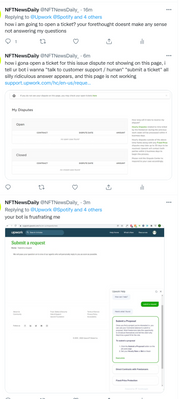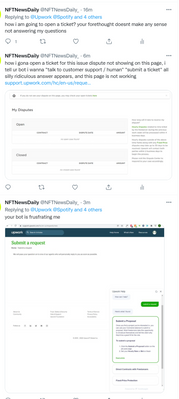- Subscribe to RSS Feed
- Mark Topic as New
- Mark Topic as Read
- Float this Topic for Current User
- Bookmark
- Subscribe
- Mute
- Printer Friendly Page
- Mark as New
- Bookmark
- Subscribe
- Mute
- Subscribe to RSS Feed
- Permalink
- Notify Moderator
Aug 8, 2019 02:48:31 PM by Anna A
How do I open a support ticket?
hi
How do I open a support ticket? I found only the help bot,but I want to reach Upwork support team. Could anybody help me,please?
Solved! Go to Solution.
- Mark as New
- Bookmark
- Subscribe
- Mute
- Subscribe to RSS Feed
- Permalink
- Notify Moderator
- Mark as New
- Bookmark
- Subscribe
- Mute
- Subscribe to RSS Feed
- Permalink
- Notify Moderator
Oct 6, 2022 03:45:44 PM by Arjay M
Hi Kess,
Thank you for reaching out. I can see that you've already raised a support ticket regarding your concern. Note that support requests are responded to in the order they are received. Kindly allow 24-48 hours for the team to follow up with you and assist you further. You can access your ticket and coordinate with the team on this page.

- Mark as New
- Bookmark
- Subscribe
- Mute
- Subscribe to RSS Feed
- Permalink
- Notify Moderator
Jan 23, 2023 07:11:21 AM by James R
I also can't contact support.
There is no way of contacting or submitting a support ticket.
I've even tried googling it... nothing.
I can't add payment deatils.
- Mark as New
- Bookmark
- Subscribe
- Mute
- Subscribe to RSS Feed
- Permalink
- Notify Moderator
Jan 23, 2023 07:12:55 AM by James R
If you hire someone from Fiverr.com I'm sure they'd be able to create a 'Submit Ticket' button for you.
- Mark as New
- Bookmark
- Subscribe
- Mute
- Subscribe to RSS Feed
- Permalink
- Notify Moderator
- Mark as New
- Bookmark
- Subscribe
- Mute
- Subscribe to RSS Feed
- Permalink
- Notify Moderator
Mar 3, 2021 09:18:27 PM Edited Mar 3, 2021 11:23:25 PM by Joanne P
Dear Bojan
I changed my phone number so I cannot log in to my main profile. ( I had to open another account since I couldn't even reply to a threat without logging in, and yet I still can't PM you... Upwork is very weird. Anyways, I'm not poiting fingers, but I have to ask you here becuase I don't find other options... I can provide all the credentials, the account is under the emaill of**Edited for community guidelines**. Please help.
- Mark as New
- Bookmark
- Subscribe
- Mute
- Subscribe to RSS Feed
- Permalink
- Notify Moderator
Mar 3, 2021 11:26:30 PM by Joanne P
Hi Alex,
I've shared your concern with the team. One of our agents will reach out and assist you directly via a support ticket. I'd also like to remind you that once you can access your account, please delete this duplicate account that you used to post here in the community, as this is not allowed. Freelancers can only have one Upwork account. It is a violation of Upwork TOS to have a duplicate account.

- Mark as New
- Bookmark
- Subscribe
- Mute
- Subscribe to RSS Feed
- Permalink
- Notify Moderator
- Mark as New
- Bookmark
- Subscribe
- Mute
- Subscribe to RSS Feed
- Permalink
- Notify Moderator
Oct 6, 2022 01:28:59 PM by Kess A
I'm hoping you can help me. I was trying to add my Visa card to my account when trying to hire a freelancer but it was unsuccessful. As a result my account was suspended and financial transaction limited. I received an email saying the suspension will be lifted once I add a new payment method. I've added a new payment method but the suspension is still there. I'm still unable to hire the freelancer. Can you please check and lift the suspension. Thanks
- Mark as New
- Bookmark
- Subscribe
- Mute
- Subscribe to RSS Feed
- Permalink
- Notify Moderator
May 26, 2023 02:51:51 AM by Ermias G
Hi Bojan,
I think the selfie i sent for id verification is not correct.and it is taking more than 3 days to verify please help me.
- Mark as New
- Bookmark
- Subscribe
- Mute
- Subscribe to RSS Feed
- Permalink
- Notify Moderator
May 26, 2023 04:12:39 AM by Pradeep H
Hi Ermias,
I can see that you've raised a support ticket regarding your concern and one of our team members is already assisting you. You can access your support tickets here. Please don't hesitate to follow up with them on the same support ticket if you have additional questions regarding your concern. Note that support requests are responded to in the order they are received. Kindly allow 24-48 hours for the team to follow up with you and assist you further.
Thank you,
Pradeep

- Mark as New
- Bookmark
- Subscribe
- Mute
- Subscribe to RSS Feed
- Permalink
- Notify Moderator
Jun 5, 2023 01:34:09 PM by Mehreen R
I started an hourly contract with a client 4 weeks back. All this time, I have been working on the job. I have delivered the work to the client and now the client is showing that she's not satisfied with the job and need a full refund. I already provided a free test job before the client awarded me the job. I also emailed the client to review the work for first week, but there was no response. I continued working on the job and the client has showed up today, after 4 weeks, and asking for a full refund. I understand that if shes not atisfied wih the quality of work, I can co-operate and we can mutually agree on a partial refund. But I have invested much of time and effort on the job and hence can not refund full amount. The client is not at all ready to understand.
Since it was an hourly job, I have maintained the timesheet and have already been paid for 3 weeks. The 4th week payment is in review currently.
Looking forward to Upwork Support to help me resolve this dispute.
Thank you!
- Mark as New
- Bookmark
- Subscribe
- Mute
- Subscribe to RSS Feed
- Permalink
- Notify Moderator
Nov 27, 2023 06:39:52 PM by Sulab N
Hello,
For my identity verification, I didn't get other option of government certified id and Upwork is requesting for passport only ..
Please address this issue!!
- Mark as New
- Bookmark
- Subscribe
- Mute
- Subscribe to RSS Feed
- Permalink
- Notify Moderator
May 14, 2020 04:10:04 AM by Imran B
How i can submit my new ticket to upwork regarding mhy account approved not yet?
- Mark as New
- Bookmark
- Subscribe
- Mute
- Subscribe to RSS Feed
- Permalink
- Notify Moderator
May 14, 2020 04:37:11 AM by Goran V
Hi Imran,
Your account is approved and you can continue sending proposals. Are you experiencing any problems on your end? Thank you.

- Mark as New
- Bookmark
- Subscribe
- Mute
- Subscribe to RSS Feed
- Permalink
- Notify Moderator
May 21, 2021 08:00:55 AM by Irby P
Goran, I need to talk to support. I can't figure out how to contact anyone anymore and it's really frustrating how you're hiding any support.
- Mark as New
- Bookmark
- Subscribe
- Mute
- Subscribe to RSS Feed
- Permalink
- Notify Moderator
- Mark as New
- Bookmark
- Subscribe
- Mute
- Subscribe to RSS Feed
- Permalink
- Notify Moderator
- Mark as New
- Bookmark
- Subscribe
- Mute
- Subscribe to RSS Feed
- Permalink
- Notify Moderator
Jun 3, 2021 06:24:49 AM by Livia I
I have also been trying to find a way to contact Upwork for hours now. There is no live chat, email, or way to open a ticket, even for Plus Clients. I find this insanely unprofessional and such a bad decision on the company's side... I would rather be able to chat about issues in private, not in forums.
But, since this seems to be the only way to reach out, please contact me regarding an issue I have about my company not being able to add me to the right team. Thank you.
- Mark as New
- Bookmark
- Subscribe
- Mute
- Subscribe to RSS Feed
- Permalink
- Notify Moderator
Jun 3, 2021 06:28:21 AM by Goran V
Hi Livia,
I'm sorry for the inconvenience this has caused you. Our team will reach out to you via ticket and email and will assist you further with joining your team.
Our team will also double check why you were not able to reach our Customer Support and will assist you on your ticket. Thank you.

- Mark as New
- Bookmark
- Subscribe
- Mute
- Subscribe to RSS Feed
- Permalink
- Notify Moderator
Jun 14, 2021 11:21:23 AM by Gorjan S
Hi,
I am also not able to find any way of opening a support ticket, and have to say that I was extremely surprised.
Please open a ticket for me since my account can only be hired via the agency I manage, and not as an individual... I am not an exclusive member, and can't setup Individual in the Default team.
- Mark as New
- Bookmark
- Subscribe
- Mute
- Subscribe to RSS Feed
- Permalink
- Notify Moderator
Jun 14, 2021 03:28:36 PM by Bojan S
Thank you for reaching out to us, Gorjan.
One of our team members will reach out to you directly via a support ticket to assist you with your request.

- Mark as New
- Bookmark
- Subscribe
- Mute
- Subscribe to RSS Feed
- Permalink
- Notify Moderator
Jun 29, 2021 09:31:49 AM by Benoit Z
Hello Goran.
I have the same problem as everyone else here. I have lost a lot of precious time trying to reach out to Upwork but there is no way to efficiently do so. I have seen the communication possibilities degrade over the course of the last few months and I must say that I am extremely displeased with this, as are many other freelancers.
Customer Support has always been so exteremely helpfull in the past and now it is just a hassle!
Could anyone reach out to me for an urgent issue that requires your attention? I would imensely appreciate your help.
Kind regards,
Benoit
- Mark as New
- Bookmark
- Subscribe
- Mute
- Subscribe to RSS Feed
- Permalink
- Notify Moderator
Jun 29, 2021 10:23:23 AM by Bojan S
Hi Benoit,
I am sorry you're experiencing issues contacting support. A quick way to contact support is by clicking the question mark icon that shows at the bottom right corner of this page. You may be asked what type of account you need help with, please select the best option for your situation. If you don't receive the information you're looking for, you can click "Get Support" for more options, including contacting our support team.
We'll also be happy to assist you with your issues here. Feel free to share your concern with us and we'll be sure to address it accordingly or have the correct team assist you with it.
Thank you!

- Mark as New
- Bookmark
- Subscribe
- Mute
- Subscribe to RSS Feed
- Permalink
- Notify Moderator
Nov 24, 2023 05:29:52 AM Edited Nov 24, 2023 05:40:39 AM by Louie C
Hey Goran, you seem pretty intelligent ... The thing is, so are upwork users. It's plain to see that upwork explains what to do when submitting a support ticket; where to go to check existing support tickets; yet upwork provides absolutely no support with "how" to raise a support ticket. You're insulting your user base. Please state in plain English, how to raise a support ticket. And for extra genius points, you may even want to provide a link to that page. How about it?
- Mark as New
- Bookmark
- Subscribe
- Mute
- Subscribe to RSS Feed
- Permalink
- Notify Moderator
Nov 24, 2023 06:39:08 AM by Luiggi R
Hi Louie,
I'm sorry if you're having trouble contacting support. Here’s how you can reach Upwork Support:
- Select Get Support at the bottom of this or any Help center page
- Type a question or topic and select "Send." The bot will find relevant Help articles for you.
- The chatbot will ask you to confirm if you need additional help. If you confirm that you need additional help, you be asked to confirm the account type you need help with.
- From there, the support options available to you will be listed. Select either of the options to be able to contact the Upwork Support Team.
That said, you can share your concern here in the Community if you prefer, and we'll be happy to escalate directly to the Customer Support team if needed.

- Mark as New
- Bookmark
- Subscribe
- Mute
- Subscribe to RSS Feed
- Permalink
- Notify Moderator
- Mark as New
- Bookmark
- Subscribe
- Mute
- Subscribe to RSS Feed
- Permalink
- Notify Moderator
Sep 6, 2022 02:30:41 AM by Noha E
I've been trying to reach the support team for hours too and I cant find any emails or live chats to reach upwork support for private issues I have that is customized. I need someone from the support team to reach out to me to be able to chat about the issues not on the community forum.
- Mark as New
- Bookmark
- Subscribe
- Mute
- Subscribe to RSS Feed
- Permalink
- Notify Moderator
Sep 6, 2022 08:48:21 AM by Annie Jane B
Hi Noha,
Thank you for reaching out to us. The live chat option is only available to top-rated and top-rated plus freelancers. You can reach out to the support team and open a support ticket by following the steps below:
- Go to the Help Center.
- Select “Get Support” at the bottom of your screen.
- Type a question or topic and select "Send". The bot will find relevant Help articles for you.
- If we don't find the information you need after a few tries, you’ll see an option under the article selections to "Contact Support."
- Select "Contact Support" and follow the options provided.
~ AJ

- Mark as New
- Bookmark
- Subscribe
- Mute
- Subscribe to RSS Feed
- Permalink
- Notify Moderator
Jan 6, 2023 05:12:30 PM by Nanette F
Hello Bojan, good morning. I cant open the ticket your chat support created this afternoon. Can I chat to someone regarding my earnings?
- Mark as New
- Bookmark
- Subscribe
- Mute
- Subscribe to RSS Feed
- Permalink
- Notify Moderator
Jan 6, 2023 05:14:01 PM by Nanette F
Ticket https://support.upwork.com/hc/requests/38477147
I cant access it. Requires username and password.
- Mark as New
- Bookmark
- Subscribe
- Mute
- Subscribe to RSS Feed
- Permalink
- Notify Moderator
Jan 6, 2023 05:23:49 PM by Linus M
I recommend reaching out to Upwork's customer support team for assistance. They should be able to help you troubleshoot the issue and get your account up and running again.
- Mark as New
- Bookmark
- Subscribe
- Mute
- Subscribe to RSS Feed
- Permalink
- Notify Moderator
Jan 26, 2022 08:37:45 AM by Dejan D
abysmal customer support service considering it doesnt exist.
do you understand that freelancers moving money through upwork are in fact paying customers?
and you don't have an option to open a ticket?
i have to ask a bot three questions before i am able to send a request for a support ticket, that doesn't actually do anything at all? brilliant.
if any of us delivered that kind of work on upwork, we would be rated 0 stars most likely.
- Mark as New
- Bookmark
- Subscribe
- Mute
- Subscribe to RSS Feed
- Permalink
- Notify Moderator
Jan 29, 2022 09:45:11 PM by Marc V
Dear Upwork support team,
I can't open a new support ticket. The tips I've found as to click a question mark at the bottom of this page doesn't work as there is no such button with a question mark. Also the tip I've found to write the issue in the chatbot after which more options would follow including the option to contact the support team directly isn't there. So I'll post my problem here again.
I have an open ticket (33772109) of which its’s unclear to me know what the current status is.
During the verification I received a notification via email that my verification did not pass because one of the documents didn’t include my name and I was asked to resend the documents. The second time I sent in my passport and a financial statement including all required data but that has been 44 hours ago, the ticket still has the status ‘Open’ but I haven’t received a response yet.
Now I did notice an error message at the top of the Home page that my account has been suspended. Maybe this message is not correct but to verify I am inquiring about the current status of the verification process.
Is my verification still being processed for which pending the outcome of the verification my account is still on hold and it just takes longer than 24 hours this time or is there another issue?
I have only one clue but I don’t know if that’s the issue.
When I initially created my account about a month ago I entered my work address in the personal account settings as my address. Then two days ago when I resend my documents for verification, the financial statement I included states my home address.
Only yesterday I noticed this and I realized that these addresses probably should be the same so I updated my address in the account settings to my home address.
In case the error message is correct, which would mean that my account has been suspended, I offer my sincerest apologies for my mistake. Now that’s I’ve corrected my address, would it be possible to lift the suspension on my account?
Thank you very much in advance,
Marc van Riel
- Mark as New
- Bookmark
- Subscribe
- Mute
- Subscribe to RSS Feed
- Permalink
- Notify Moderator
Jan 29, 2022 11:20:05 PM by Pradeep H
Hi Marc,
Thank you for your message. I am sorry to hear about the action taken on your account. I see that you have already responded to the open support ticket. I have followed up with the relevant team and they will respond to your support ticket as soon as possible to assist you further. Please don't hesitate to follow up with them on your support ticket if you have additional questions regarding your concern.
Thank you
Pradeep

- Mark as New
- Bookmark
- Subscribe
- Mute
- Subscribe to RSS Feed
- Permalink
- Notify Moderator
Mar 14, 2022 09:50:11 AM Edited Mar 14, 2022 12:13:24 PM by Nikola S
as with everyone else, the lack of support is very surprising, you should at least have the ability to submit a ticket directly.
It appears that the freelancer I was using has had their account suspended, which is preventing us from moving forward with continued development efforts. The issue was that he had an initial account in Iran, but he has now moved to Turkey and has a new account. It would be fantastic if we can resolve the issue quickly, as he has been a great resource, and we have some upcoming deadlines we are trying to meet. Here are the two tickets he has open.
**Edited for Community Guidelines**
Thank you
Thank you
- Mark as New
- Bookmark
- Subscribe
- Mute
- Subscribe to RSS Feed
- Permalink
- Notify Moderator
Mar 14, 2022 12:20:19 PM by Nikola S
Hi Marlon,
Thank you for reaching out to us. I shared your report with our team and one of our agents will reach out to you directly via email to assist you further.
Please note that for privacy reasons, we cannot share information about another’s user’s account which we hope you understand.

- Mark as New
- Bookmark
- Subscribe
- Mute
- Subscribe to RSS Feed
- Permalink
- Notify Moderator
- Mark as New
- Bookmark
- Subscribe
- Mute
- Subscribe to RSS Feed
- Permalink
- Notify Moderator
Aug 1, 2022 07:50:18 AM by Curtis K
I am not able to find any way of opening a support ticket.
Please open a ticket for me so that we can discuss with you how to best handle a developer who seems to have abandoned our project. We can't find any other way of contacting UpWork support.
- Mark as New
- Bookmark
- Subscribe
- Mute
- Subscribe to RSS Feed
- Permalink
- Notify Moderator
- Mark as New
- Bookmark
- Subscribe
- Mute
- Subscribe to RSS Feed
- Permalink
- Notify Moderator
Feb 2, 2023 01:04:14 AM by Shafaq J
Hi Bojan, Nikolas, Joanne,
I am writing to address the issue that I have been facing while associating a Non-exclusive agency member on Upwork. Despite my partner's best efforts, he has been unable to complete this process successfully. When he try to add me to an agency profile the popup showed that I have work or assignments/work in progress.
I have followed the instructions to end up the contracts for associating with an agency.
For Now, I have recently ended some contracts. But I am still encountering issues. Nothing milestone is in progress.
1. Do I've to end up all the contracts?
2. Does it happening because of hourly base contracts?
I can't stop my work. When the contracts will end. It might be possible to get another project. It will affect my stats.
I would appreciate it if you could provide more details about the specific problems i have encountered. This will help us understand the situation and take the appropriate steps to rectify it.
Thanx,