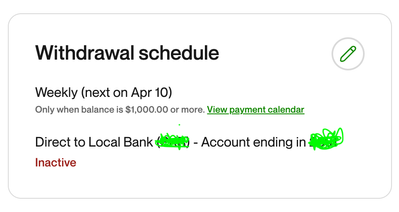- Subscribe to RSS Feed
- Mark Topic as New
- Mark Topic as Read
- Float this Topic for Current User
- Bookmark
- Subscribe
- Mute
- Printer Friendly Page
- Mark as New
- Bookmark
- Subscribe
- Mute
- Subscribe to RSS Feed
- Permalink
- Notify Moderator
May 3, 2021 08:42:15 AM Edited May 3, 2021 08:43:07 AM by Zaki M
Payment Method Inactive !
Hello ! It's been five days since i added payment method to local bank. But it's still inactiave. No Response or Verification email from upwork.Can you please tell me how long it will take to active ?
Solved! Go to Solution.
- Mark as New
- Bookmark
- Subscribe
- Mute
- Subscribe to RSS Feed
- Permalink
- Notify Moderator
Sep 28, 2021 01:01:07 PM Edited Sep 28, 2021 01:05:58 PM by Andrea G
Hi Zaki,
If your payment method is inactive, it can be because of one or both of the following reasons:
It was added in the last three days: For security reasons, any new payment method will become active in three days.
You need to provide your tax information: In order to access their funds, all freelancers who are U.S persons should file a Form W-9 with Upwork. You sign electronically by submitting the form.
If you’re not a U.S.taxpayer you’ll need to file a Form W-8BEN instead. The Form W-8BEN is a form used to confirm you’re not a U.S. taxpayer and that Upwork is not required to withhold taxes from your earnings. Tip: You can use your own legal name as it appears in your passport or other official documents.

- « Previous
- Next »
- Mark as New
- Bookmark
- Subscribe
- Mute
- Subscribe to RSS Feed
- Permalink
- Notify Moderator
Mar 26, 2024 12:44:06 AM by NikolaS N
Hi Ayomide,
Thank you for reaching out to us. I checked and your withdrawal methods are currently inactive. It looks like you need to provide your tax information to be able to withdraw earnings. You can find more information on this page.

- Mark as New
- Bookmark
- Subscribe
- Mute
- Subscribe to RSS Feed
- Permalink
- Notify Moderator
Apr 4, 2024 09:05:31 AM by Abdulrahman R
Hello ! I added payment method to local bank on April 1st. But it's still inactiave. No Response or Verification email from upwork.Can you please tell me how long it will take to active ?
- Mark as New
- Bookmark
- Subscribe
- Mute
- Subscribe to RSS Feed
- Permalink
- Notify Moderator
Apr 4, 2024 04:32:18 PM by Arjay M
Hi Abdulrahman,
I've shared your financial account concerns with the appropriate team and raised a support ticket to give this the attention it deserves. Kindly expect an update from one of the team members on this page once your case is thoroughly reviewed.

- Mark as New
- Bookmark
- Subscribe
- Mute
- Subscribe to RSS Feed
- Permalink
- Notify Moderator
Apr 5, 2024 11:18:29 AM by Muhammad Z
Hey so I recently added a payment method in Upwork. It was Direct to Local Bank. I waited for 3 days for it to become active.
It turns out that after 3 days of "security period", my payment method appears Inactive. I am sharing a screenshot, kindly help me resolve this issue.
Thanks!
- Mark as New
- Bookmark
- Subscribe
- Mute
- Subscribe to RSS Feed
- Permalink
- Notify Moderator
- Mark as New
- Bookmark
- Subscribe
- Mute
- Subscribe to RSS Feed
- Permalink
- Notify Moderator
Apr 18, 2024 07:29:09 AM by Salman B
ArjayM, I am facing the same issue, my payment method is inactive, and it has been more than 10 days. Please go through my problem as well. I have already generated the ticket but there is no response from anyone.
- Mark as New
- Bookmark
- Subscribe
- Mute
- Subscribe to RSS Feed
- Permalink
- Notify Moderator
Apr 18, 2024 08:58:42 AM by Luiggi R
Hi Salman,
I'm sorry to hear about how this has inconvenienced you. The relevant team has reviewed your issue with your payment method, and we can confirm that it should now be working. Let us know if you need further assistance.

- Mark as New
- Bookmark
- Subscribe
- Mute
- Subscribe to RSS Feed
- Permalink
- Notify Moderator
- Mark as New
- Bookmark
- Subscribe
- Mute
- Subscribe to RSS Feed
- Permalink
- Notify Moderator
Apr 6, 2024 04:07:19 AM by Arjay M
Hi Elvira,
I looked closely at your account, and you still need to complete your Tax Information to activate your payment method. Non-U.S. users will need to complete the W-8BEN or W-8BEN-E tax forms.
To proceed, you’ll need to complete three cards in the Tax Information section of your settings. You may visit this help article for more information and detailed instructions. Let us know if you need further assistance.

- Mark as New
- Bookmark
- Subscribe
- Mute
- Subscribe to RSS Feed
- Permalink
- Notify Moderator
Apr 15, 2024 10:06:08 AM by Salman B
Hello! It's been more than 7 days since I added the payment method to a local bank. But it's still inactive. There was no response or verification email from Upwork. Can you please tell me how long it will take to activate?
- Mark as New
- Bookmark
- Subscribe
- Mute
- Subscribe to RSS Feed
- Permalink
- Notify Moderator
- Mark as New
- Bookmark
- Subscribe
- Mute
- Subscribe to RSS Feed
- Permalink
- Notify Moderator
Apr 20, 2024 08:42:43 AM by Abdulrahman R
It's been five days since i added payment method to local bank. But it's still inactiave. No Response or Verification email from upwork.
- Mark as New
- Bookmark
- Subscribe
- Mute
- Subscribe to RSS Feed
- Permalink
- Notify Moderator
Apr 20, 2024 09:56:17 AM by Luiggi R
Hi Abdulrahman,
We’ve escalated your community post to a support ticket. One of our agents will be in touch with you soon to assist.

- Mark as New
- Bookmark
- Subscribe
- Mute
- Subscribe to RSS Feed
- Permalink
- Notify Moderator
Apr 25, 2024 12:29:49 PM by Moeez U
I want to get my account verified and I am not getting any option to get my account verified.
Also I attached my local bank account with upwork and I am seeing a message that I need to wait for 3 days then add a new method. Can someone help me on these questions?
- Mark as New
- Bookmark
- Subscribe
- Mute
- Subscribe to RSS Feed
- Permalink
- Notify Moderator
Apr 25, 2024 02:15:49 PM by Arjay M
Hi Moeez,
I can also confirm that you've successfully added your local bank as a payment method to your account. Please be aware that this process is by design because we take the security of your account very seriously. For security reasons, your new payment method will become active and ready for use in three calendar days.

- Mark as New
- Bookmark
- Subscribe
- Mute
- Subscribe to RSS Feed
- Permalink
- Notify Moderator
Apr 18, 2024 01:44:11 PM by Muhammad I
It's been 3 weeks my payment method is appearing as inactive. I have completed all the tax information and the name also matches with the account but still the payment method is showing up as inactive. I also opened a ticket for this issue but it's been 5 days nobody has responded.
- Mark as New
- Bookmark
- Subscribe
- Mute
- Subscribe to RSS Feed
- Permalink
- Notify Moderator
Apr 27, 2024 04:58:32 AM by Pradeep H
Hi Muhammad,
Thank you for your message. Your account isn’t restricted anymore, so you can get back to using Upwork as normal. If you have any further questions or need assistance with anything else, please feel free to reach out. We're here to help!
- Pradeep

- Mark as New
- Bookmark
- Subscribe
- Mute
- Subscribe to RSS Feed
- Permalink
- Notify Moderator
May 2, 2024 11:32:05 PM by Omar M
I'm facing the same problem, more than 3 days and my payment method still inactive, my tax information is already done.
- Mark as New
- Bookmark
- Subscribe
- Mute
- Subscribe to RSS Feed
- Permalink
- Notify Moderator
- Mark as New
- Bookmark
- Subscribe
- Mute
- Subscribe to RSS Feed
- Permalink
- Notify Moderator
May 3, 2024 06:39:52 PM by Omar M
I'm wondering what's the purpose of the support ticket if no one is gonna respond, still facing the problem.
- Mark as New
- Bookmark
- Subscribe
- Mute
- Subscribe to RSS Feed
- Permalink
- Notify Moderator
May 3, 2024 08:37:40 PM by Joanne P
Hi Omar,
We've submitted a follow-up to the team that's handling your case. Please allow them time to review and update you directly on the same ticket.

- « Previous
- Next »